Review destinations before granting flow log access
Review your destinations before allowing Illumio Segmentation for the Cloud access to your cloud account flow logs.
Set up flow logs before you grant flow log access, see Set up Flow Logs.
Review flow log access in Illumio Cloud
Review your flow log access to determine whether you see the flow logs that you expect. Click Flow Log Access on the Onboarding page.
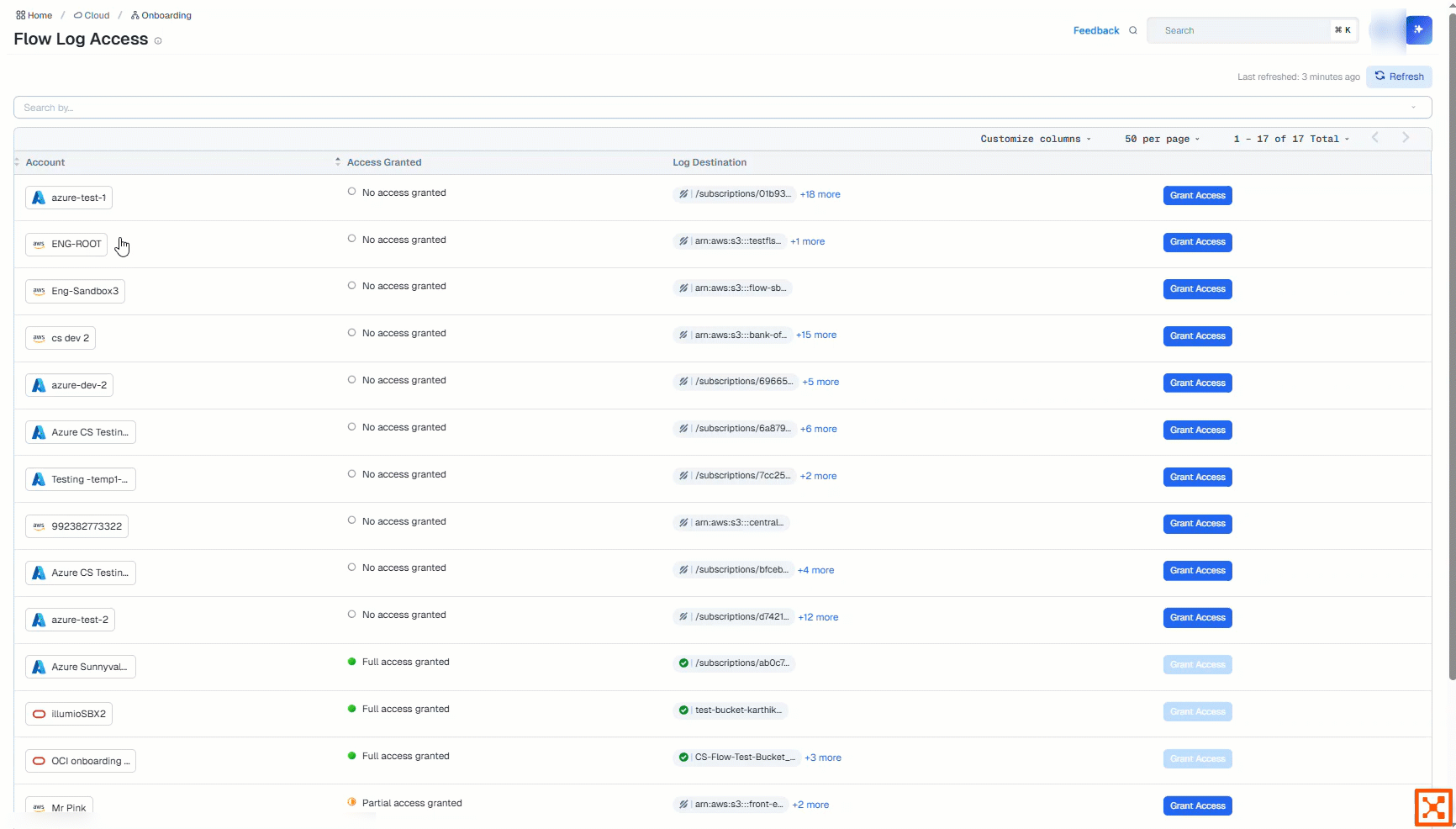
Review flow log access details
Find the Account name you want and click on that row.
Organize your log destinations and sources if you have several.
Select from the tiles to show only resources with the following flows. Each tile indicates the access granted status and lists the number of sources and destinations.
Within this account tile. Both the flow sources and flow destinations are in the same account.
Incoming from external account tile. The flow destinations receive flows from sources in other accounts in your environment.
Outgoing to external destinations tile. The flow sources send flows to destinations in other accounts. This can include accounts outside your environment.
Group your destinations by Region or Access Granted
Drag and drop the column heading to the 'Drag here to set row groups' text.
Click checkboxes to select and deselect destinations. For example, for one tile you may want to group all destinations that don't have access, so that you can grant access to all of them simultaneously.
Review the details for each account. Click on a Source Count entry to see which sources are sending flow logs to this destination, and to see details like the region, tags, and so on for each of the sources.
Access is not granted by default, but you will still see the Flow Log ID, VPC, S3 Bucket, Region, etc.
Once you grant access, you will see either Full access or Partial access Granted in the Access Granted column
Review your cloud account settings for any child flow logs that are listed as not granted in the access details
Refresh the Flow Log Access Details page immediately after granting access to make sure that the updated status
You can elect multiple destinations from the Within this account and the Incoming from external account tiles, but not the Outgoing to external destinations tile
Checkboxes for grouping by access are available only to users with write access.
Review prerequisites and grant flow log access. For AWS, Azure, and GCP, see Grant flow log access to your CSPs. For OCI, see Grant OCI flow log access.