Re-Label Your Cluster Nodes
Note
Re-labeling the cluster nodes is optional.
In the case of self-managed deployments in which both Master and Worker nodes are managed, you may want to re-label your nodes to differentiate Master nodes from Worker nodes. Doing this helps when you are writing different policies for the Worker and Master nodes or if you want to segment these nodes differently.
To re-label your cluster nodes:
In the PCE UI, go to Infrastructure > Container Clusters > YourClusterName > Workloads.
Select the workloads you want to re-label.
Click Edit Labels to assign the new labels (for example, Master and Worker).
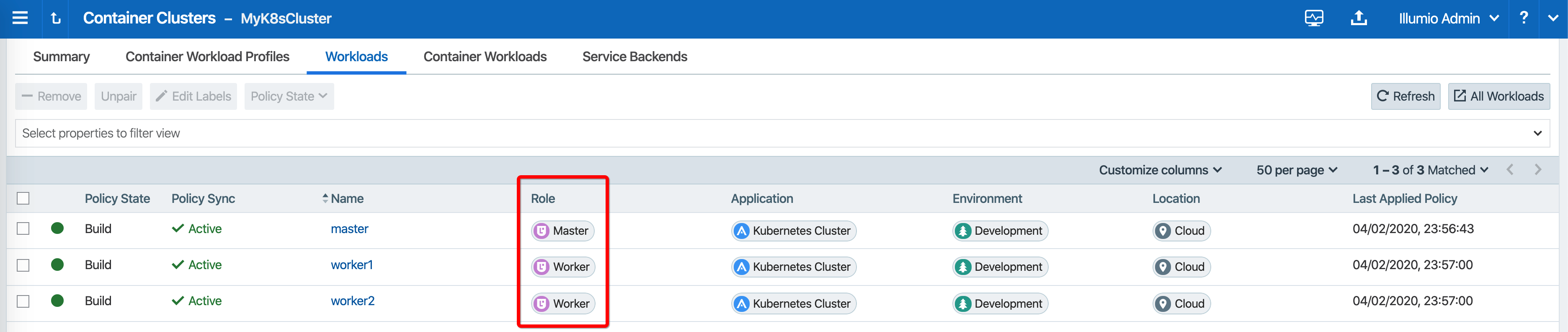
After re-labeling your cluster nodes, the nodes part of the cluster reflect the updated label(s).