Architecture
With the increased adoption of containers, the threat of unauthorized lateral movement from vulnerabilities and exploits increases considerably in the east-west attack surface. In addition, Destinations and Sources may be other containers, bare-metal servers, or virtual machines running on-premises or in the cloud. Multiple disparate solutions create complexity in management and operational workflow, leaving your organization more open to attack.
Illumio Core provides a homogenous segmentation solution for your applications regardless of where they are running - bare-metal servers, virtual machines, or containers. It is a single unified solution with many points of integration, including how you can easily and quickly secure your applications regardless of their location or form.
A container is a loosely defined construct that abstracts a group of processes into an addressable entity, which can run application instances inside it. Containers are implemented using Linux namespaces and cgroups, allowing you to virtualize and limit system resources. Since containers operate at a process-level and share the host OS, they require fewer resources than virtual machines. The isolation mechanism provided through Linux namespaces allows containers to have unique IP addresses. Illumio Core uses these mechanisms to program iptables in the network namespace.
Kubernetes-based orchestration platforms such as native Kubernetes and Red Hat OpenShift integrate with Core by using the following two components in the cluster:
Kubelink - An Illumio software component that listens to events stream on the Kubernetes API server.
CLAS - (Cluster Local Actor Store) A new architecture introduced in Core for Kubernetes 5.0.0, When Kubelink is enabled with CLAS, it tracks Pods at the Kubernetes Workload level, and dispenses any existing policy for them, reducing the load on and interaction with the Policy Compute Engine (PCE), which improves scalability, responsiveness, and overall system performance.
Containerized VEN (C-VEN) - An Illumio software component that provides visibility and enforcement on the nodes and the Pods.
The following sections describe some key concepts of the Illumio Core for Kubernetes solution, including more details about its main components, the C-VEN and Kubelink.
Containerized VEN (C-VEN)
The C-VEN provides visibility and enforcement on nodes and Pods. In a standard Illumio deployment the Virtual Enforcement Node (VEN) is installed on the host as a package. In contrast, the C-VEN is not installed on the host but runs as a Pod on the Kubernetes nodes. The C-VEN functions in the same manner as a standard Illumio VEN. However, in order to program iptables on the node and Pods namespaces, the C-VEN requires privileged access to the host. For details on the privileges required by the C-VEN, see Privileges.
The C-VENs are delivered as a DaemonSet, with one replica per host in the Kubernetes cluster. A C-VEN Pod instance is required on each node in the cluster to ensure proper segmentation in your environment. In self-managed deployments, C-VENs are deployed on all nodes in the cluster. In cloud-managed deployments, C-VENs are deployed only on the Worker nodes and not on the Master nodes (Master nodes are not managed by Cloud customers).
Kubelink
Kubelink is a software component provided by Illumio to make the integration between the PCE and Kubernetes easier. Starting in Illumio Core for Kubernetes 5.0.0, Kubelink is enhanced with a Cluster Local Actor Store (CLAS) module, that handles the workload-to-Pod relationship via C-VEN communication. See Cluster Local Actor Store (CLAS) below for details on how Kubelink in CLAS mode operates. The remainder of this description of Kubelink describes its basic, non-CLAS behavior.
Kubelink queries Kubernetes APIs to discover nodes, networking details, and services and synchronizes them between the Kubernetes cluster and the PCE. Kubelink reports network information to the PCE, enabling the PCE to understand the cluster network for both the hosts and the Pods in the cluster. This enables the PCE to both accurately visualize the communication flow and create the correct policies for the C-VENs to implement in the iptables of the host and the Pods. It provides flexibility in the type of networking used with the cluster. Kubelink also associates C-VENs with the particular container cluster by matching a unique identifier of the underlying OS called machine-id reported by each C-VEN with the one reported by the Kubernetes cluster.
Kubelink is delivered as a Deployment with only one replica within the Kubernetes cluster. One Kubelink Pod instance is required per cluster. There is no node affinity required for Kubelink, so the Kubelink Pod can be spun up on either a Master or Worker node.
Cluster Local Actor Store (CLAS)
A Cluster Local Actor Store (CLAS) mode is introduced into the architecture of Illumio Core for Kubernetes 5.0.0. When this mode is enabled, Kubelink still interacts with the Kubernetes API to track and manage Kubernetes components, and their interaction with PCE and C-VENs. This includes policy flowing from PCE to C-VENs, and traffic flowing from C-VENs to PCE.
Within the CLAS architecture, Kubelink provides greater scalability, faster responsiveness, and streamlined policy convergence with several key improvements. For example:
Kubelink now discovers that a new Pod is being created directly from a Kubernetes API event. While Kubernetes (via Kubelet) continues with the process of downloading the proper images, and starting the Pod, Kubelink in CLAS mode is in parallel delivering policy for the emerging Pod to the proper C-VEN to apply.
Because CLAS stores (caches) all existing policies that have been calculated, C-VENs can get matching policies directly from the CLAS cache without needing to communicate with the PCE, which also improves convergence times.
With Kubelink now a full intermediary between the PCE and the C-VENs, and maintaining a store of workload data, the C-VENs report traffic flow not to the PCE directly, but now to Kubelink, which "decorates" the flows with the proper Workload IDs based on IP addresses on either end, and then sends this information to the PCE.
The following graphic illustrates the basic difference between the new CLAS architecture and the legacy non-CLAS architecture:
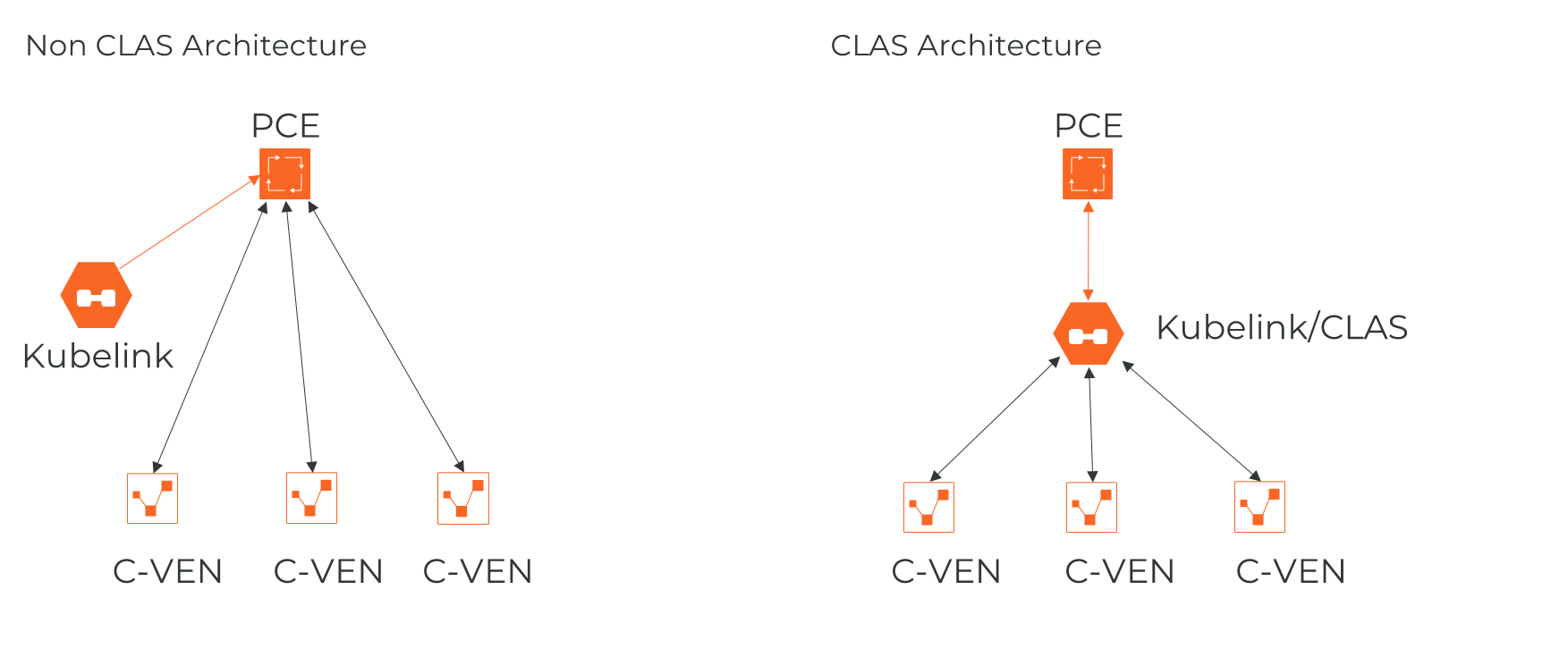
CLAS Degraded Mode
To ensure robustness of policy enforcement and traffic flow in the CLAS architecture, Kubelink and C-VEN can operate in degraded mode. If a CLAS-enabled Kubelink detects that its connection with the PCE becomes unavailable (for example, due to connectivity problems or an upgrade), Kubelink by default enters this degraded mode.
In degraded mode, new Pods of existing Kubernetes Workloads get the latest policy version cached in CLAS storage. When Kubelink detects a new Kubernetes Workload labeled the same way and in the same namespace as an existing Kubernetes Workload, Kubelink delivers the existing, cached policy to Pods of this new Workload.
If Kubelink cannot find a cached policy (that is, when labels of a new Workload do not match those of any existing Workload in the same namespace), Kubelink delivers a "fail open" or "fail closed" policy to the new Workload based on the Helm Chart parameter degradedModePolicyFail. The degraded mode can also be turned on or off by Helm Chart parameter as well -- disableDegradedMode. For more details on degraded mode, see the section on "disableDegradedMode and degradedModePolicyFail" in Deploy with Helm Chart
Kubernetes Workloads
Starting in Illumio Core for Kubernetes 5.0.0, the concept of Kubernetes Workloads is introduced in CLAS-enabled environments as the front-end for the Deployment of an application or service. In contrast to the Container Workload concept used previously (and still used in non-CLAS environments), Kubernetes Workloads now closely match the typical definition of workloads in Kubernetes and similar container orchestration platforms.
Therefore, Kubernetes Workloads as shown in the PCE Web UI are any workloads that have Pods, including but not limited to Deployment or DaemonSet workloads. StatefulSet, DeploymentConfig, ReplicationControler, ReplicaSet, CronJob, Job, Pod, and ClusterIP are also modeled as Kubernetes Workloads in CLAS mode. Kubernetes Workloads replace Container Workloads in the non-CLAS mode.
Container Workloads
Container Workloads are reported only in non-CLAS environments. In these environments, Container Workloads are basic containers (as with Docker), or the smallest resource that can be assimilated within a container in an orchestration system (as with Kubernetes). In the context of Kubernetes and OpenShift, a Pod is a container workload. Similar to workloads reported in Illumio Core, these container workloads (managed Pods) can have labels assigned to them. Container workloads with their associated Illumio labels are also displayed in Illumination. In Illumio Core non-CLAS environments, containers are differentiated based on whether they are on the Pod network or the host network:
Containers on the Pod network are considered container workloads and can be managed similarly to workloads.
Containers sharing the host network stack (Pods that are host networked) are not considered as container workloads and therefore inherit the labels and policies of the host.
To manage container workloads, you can define the Policy Enforcement mode (Full, Selective, or Visibility Only) in container workload profiles.
Note
Container Workloads are relevant only in non-CLAS environments. CLAS-enabled environments instead use the concept of Kubernetes Workloads in Illumio Core, which more closely maps to the standard Kubernetes workload concept of an application that is run on any number of dynamically-created (or destroyed) Pods.
Workloads
A workload is commonly referred to as a host OS in Illumio Core. In the context of container clusters, a workload is referred to as a node in a container cluster. Usually, a Kubernetes cluster is composed of two types of nodes:
One or more Master Node(s) - In the control plane of the cluster, these nodes control and manage the cluster.
One or more Worker Node(s) - In the data plane of the cluster, these nodes run the application (containers).
In Illumio Core, Master and Worker nodes are called workloads and are part of a container cluster. Labels and policies can be applied to these workloads, similar to any other workload that does not run containers. For a managed Kubernetes solution, only the Worker nodes are visible to the administrator and the Master nodes are not displayed in the list of Workloads.
Virtual Services
Virtual services are labeled objects and can be utilized to write policies for the respective services and the member Pods they represent.
Kubernetes services are represented as virtual services in the Illumio policy model. Kubelink creates a virtual service in the PCE for services in the Kubernetes cluster. Kubelink reports the list of Replication Controllers, DaemonSets, and ReplicaSets that are responsible for managing the Pods supporting that service.
In CLAS mode, only NodePort and LoadBalancer services are reported in the PCE UI as virtual services. Replication Controllers, DaemonSets, and ReplicaSets are no longer reported as virtual service backends in CLAS.
Container Cluster
A container cluster object is used to store all the information about a Kubernetes cluster in the PCE by collecting telemetry from Kubelink. Each Kubernetes cluster maps to one container cluster object in the PCE. Each Pod network(s) that exists on a container cluster is uniquely identified on the PCE in order to handle overlapping subnets. This helps the PCE in differentiating between container workloads that may have the same IP address but are running on two different container clusters. This differentiation is required both for Illumination and for policy enforcement.
You can see the workloads that belong to a container cluster in the PCE Web Console. This mapping between the host workload and the container cluster is done using machine-ids reported by Kubelink and C-VEN.
Container Workload Profiles
A Container Workload Profile maps to a Kubernetes namespace and defines:
Policy Enforcement state (Full, Selective, or Visibility Only) for the Pods and services that belong to the namespace.
Labels assigned to the Pods and services. Standard predefined label types were Role, Application, Environment, and Location. Newer releases of Core allow you to define your own custom label types and label values for these types.
After Illumio Core is installed on a container cluster, all namespaces that exist on the clusters are reported by Kubelink to the PCE and made visible using Container Workload Profiles. Each time Kubelink detects the creation of a namespace from Kubernetes, a corresponding Container Workload Profile object gets dynamically created in the PCE.
After creating a Container Workload Profile, copy the pairing key that is automatically generated and save it. Use this key for the cluster_code Helm Chart parameter value when installing.
Each profile can either be in a managed or unmanaged state. The default state for a profile is unmanaged. The main difference between both states:
Unmanaged: No policy applied to Pods by the PCE and no visibility
Managed: Policy is controlled by the PCE and full visibility through Illumination and traffic explorer
In a CLAS environment, Kubernetes Workloads are displayed only for managed Container Workload Profiles.
A Container Workload Profile is a convenient way to dynamically secure new applications with Illumio Core by inheriting security policies associated with the scope of that profile.