Compare Workload V-E Scores by Enforcement Type
The Show Vulnerability Exposure (V-E) Score tool lets you see how the security of your workloads would change if you were to change their current enforcement mode. Columns in the Workload list and details pages provide a side-by-side comparison of the effect different enforcement modes would have on Vulnerability and Exposure (V-E) scores. A toggle allows you to simulate the switch between Full Enforcement and Visibility Only enforcement modes.
Note
This option allows you to simulate the switch between Full Enforcement and Visibility Only modes. It doesn't change the actual enforcement mode of your workloads.
How it works
The PCE displays V-E scores in the UI based on ransomware and vulnerability statistics it previously calculated and stored in a database.
If the stored data is stale (4 hours or older), the PCE recalculates the statistics and updates the V-E scores in the UI.
Toggling the Full Enforcement/Visibility Only options provides a side-by-side comparison of the effect of the different enforcement modes.
Because the PCE calculates and re-checks for new data periodically, the information in the UI may not immediately reflect the current V-E score.
API responses include the complete vulnerability data set for the different enforcement modes. V-E data for all modes is pre-processed and stored in a database to eliminate the performance impact that would result from frequent recalculation.
A V-E score is the calculated value based on the Vulnerability Score and Exposure Score = ∑ f (VS, ES). It can be shown for an individual vulnerability on a port for a single workload or as a summation of all the V-E Scores for an App Group, role, or workload.
Workload List pages
On Workload list pages, two adjacent columns show the following:
Full Enforcement / Visibility Only V-E Score: Depending on the item's current enforcement mode, this column matches the Current V-E Score column or changes to show a different V-E score obtainable if the actual enforcement mode were changed.
Current V-E Score: The most recently calculated V-E score of the workload.
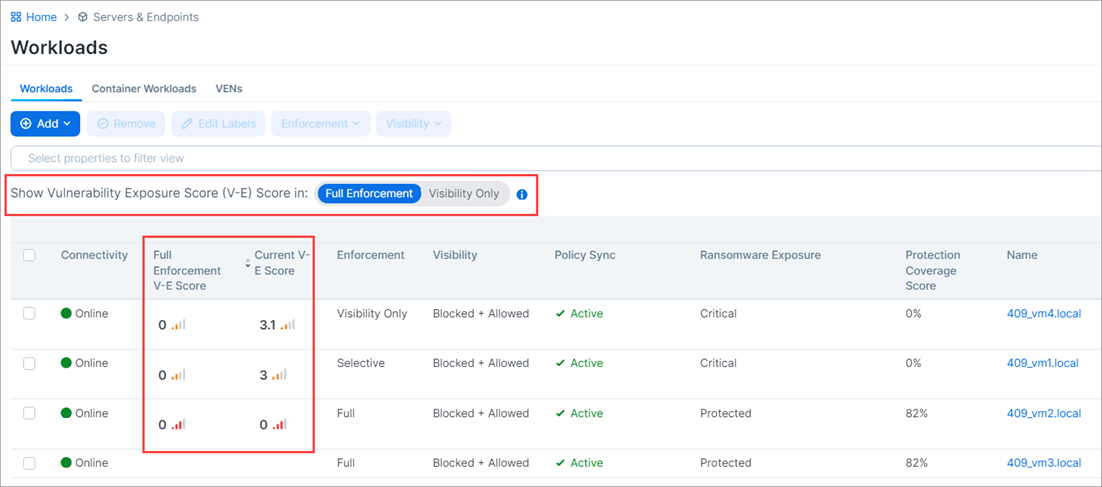
Workload Details pages
On the Vulnerabilities tab of Workload details pages, four adjacent columns show the following:
Full Enforcement / Visibility Only V-E Score: Depending on the item's current enforcement mode, this column matches the Current V-E Score column or changes to show a different V-E score obtainable if the actual enforcement mode were changed.
Current V-E Score: The most recently calculated V-E score of the workload.
Full Enforcement Exposure: Depending on the item's current enforcement mode, this column either matches the Current Exposure column or changes to show a different exposure score obtainable if the actual enforcement mode was changed.
Current Exposure: The current exposure score of the workload.
