Core Node Failure
In this failure case, one of the core nodes completely fails. This situation occurs anytime a node is not communicating with any of the other nodes in the cluster; for example, a node is destroyed, the node's SDS fails, or the node is powered off or disconnected from the cluster.
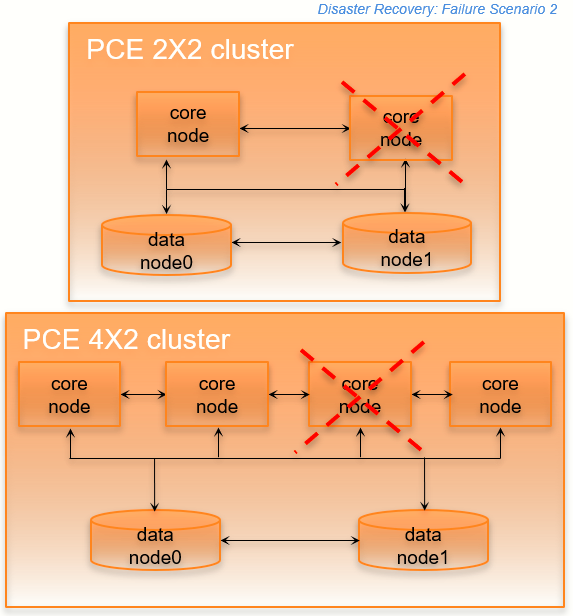
Stage | Details |
|---|---|
Preconditions | The load balancer must be able to run application level health checks on each of the core nodes in the PCE cluster, so that it can be aware at all times whether a node is available. ImportantWhen you use a DNS load balancer and need to provision a new core node to recover from this failure, the |
Failure Behavior | PCE
VENs
|
Recovery |
|
Full Recovery | Either recover the failed node or provision a new node and join it to the cluster. |