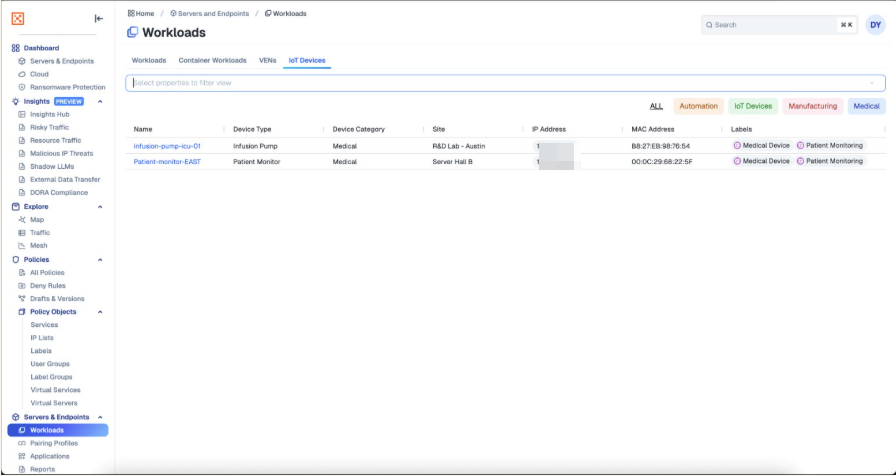Set Up the Illumio - Armis Integration
Use the following procedure to set up the Illumio - Armis integration:
Within Illumio Console, navigate to the Connector page and click + Add on the Armis tile:
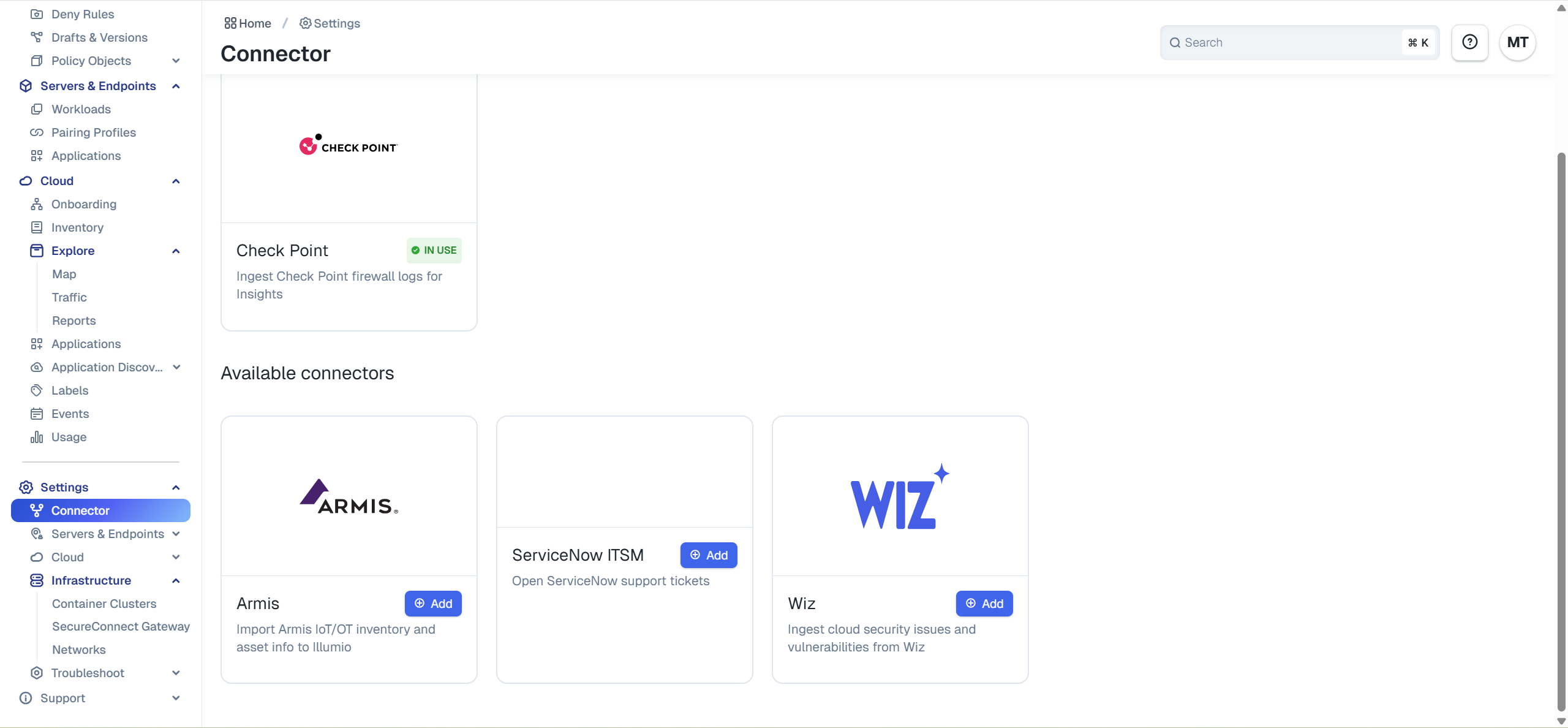
Click +Add Armis Connector.
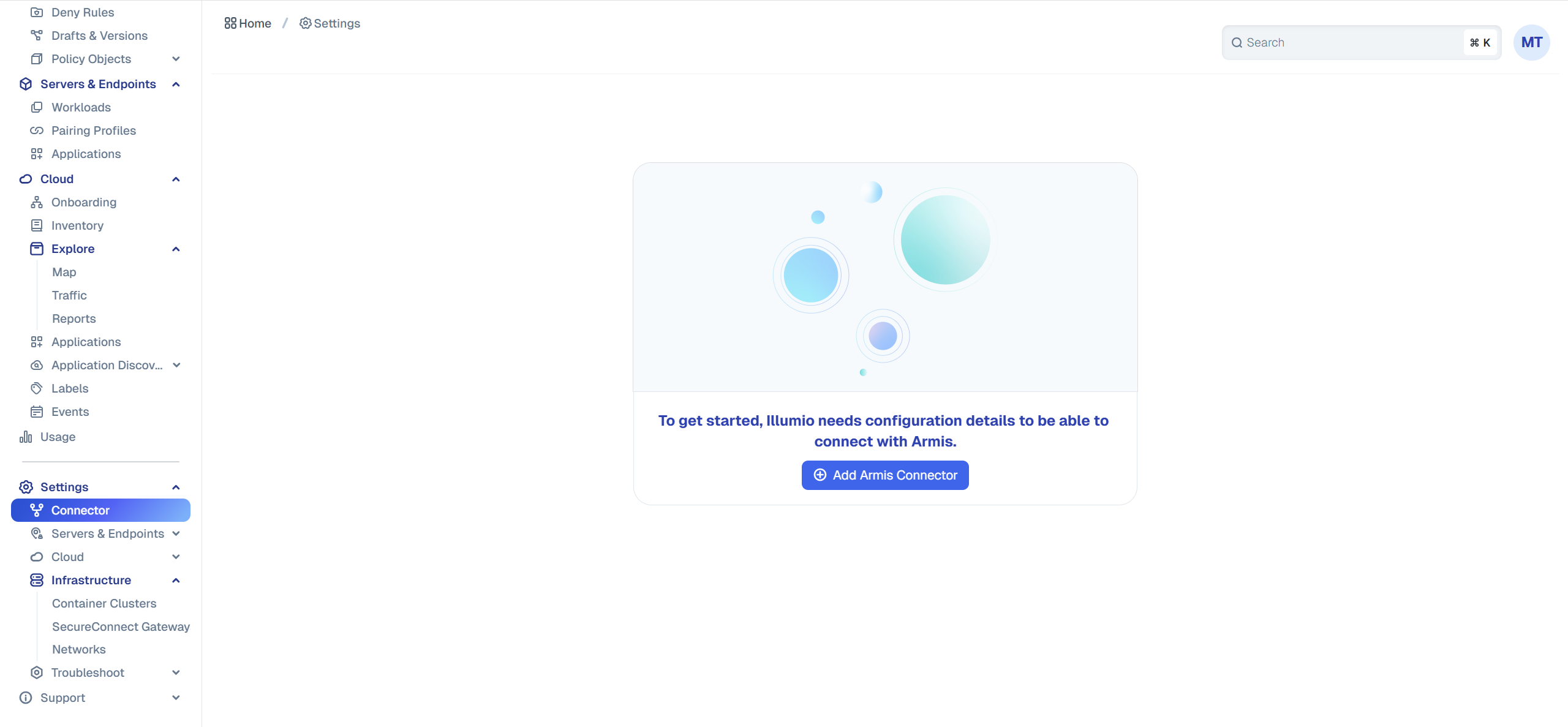
On the Connector Configuration page, enter your Authentication URL, Client Secret, and API URL:
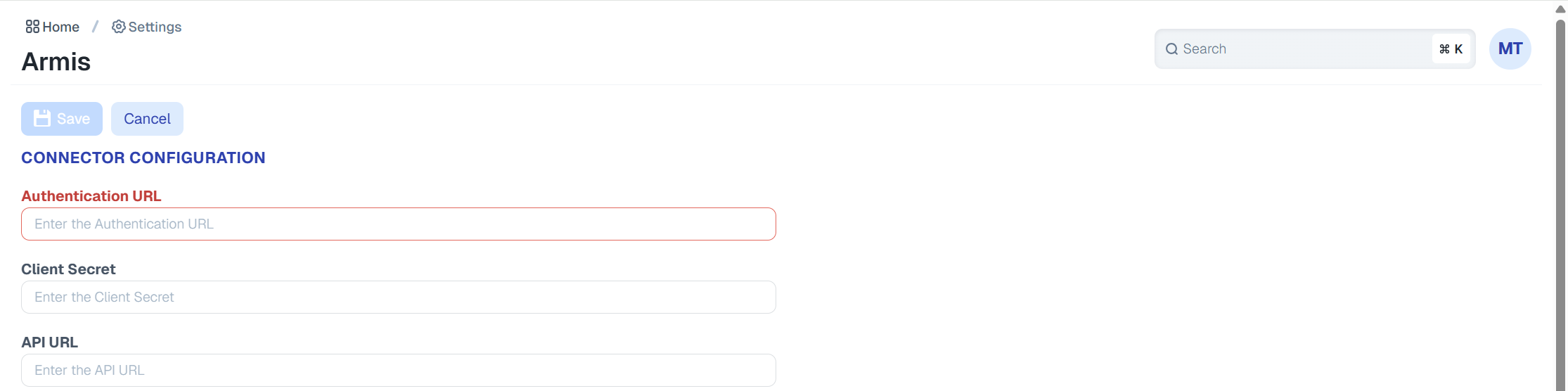
Under IoT/OT Device Inventory to Import, select the devices that you want to import and click Save.
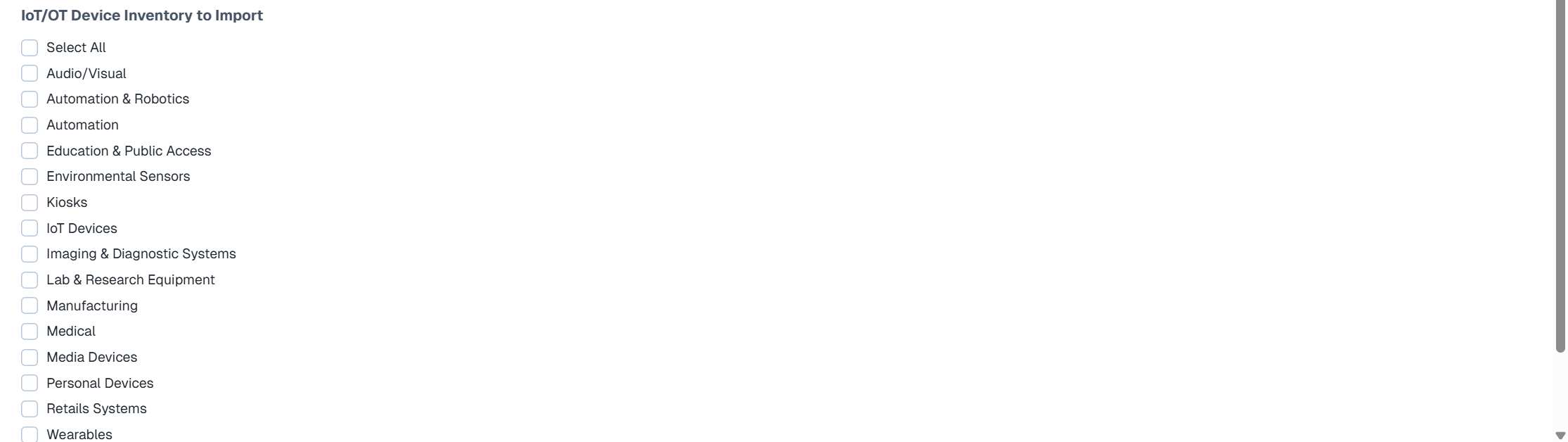
After you have set up the integration, information about your onboarded devices displays in the IoT Devices tab within the Workloads page: