Deploy the Containment Switch Playbook
You can deploy the playbook using this ARM template: Illumio Port Blocking Switch.
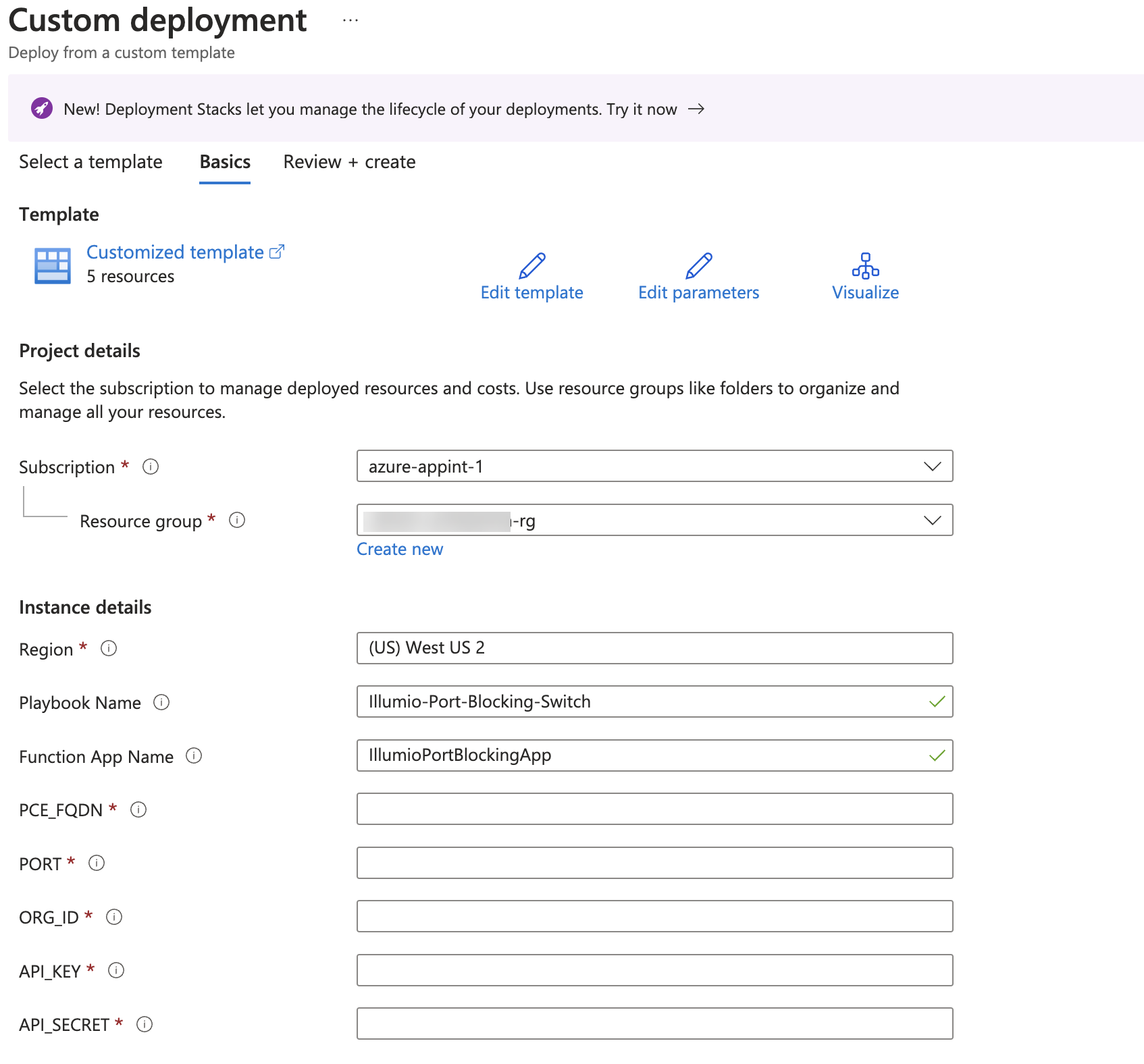
Enter the playbook name and function app. (You can modify the name of the playbook and function app to suit your organization.)
Enter the PCE FQDN, Org ID, API key, and API secret. These values are required to communicate with the PCE.
Click Next and follow the wizard steps to deploy the playbook.
After you have deployed the playbook, do the following:
Navigate to Logic Apps and select the name of the logic app that you set when you deployed the playbook.
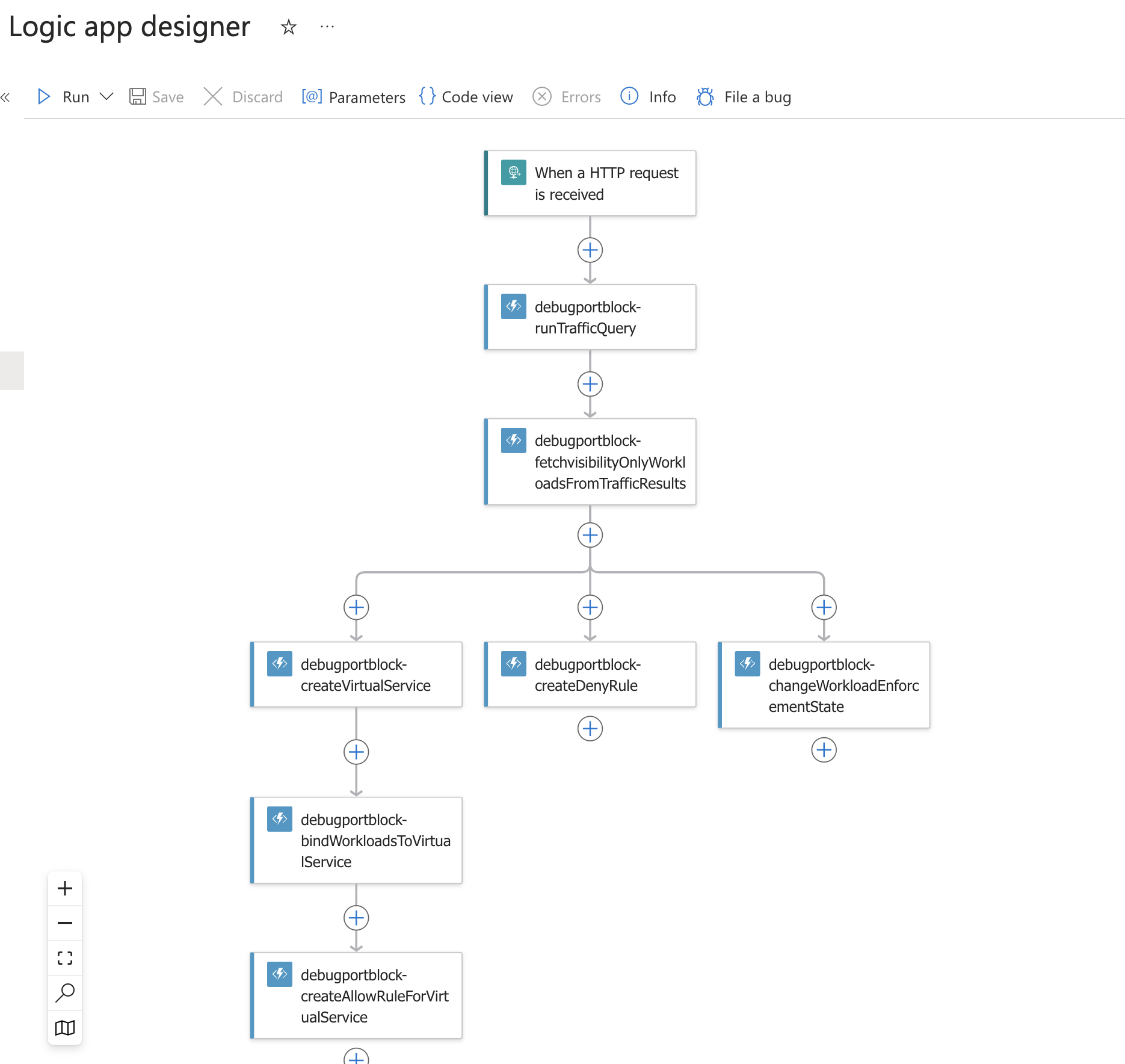
Execute the logic app in one of the following ways:
Generate a public URL for the logic app to use Postman to call the endpoint.
Within the logic app, select Run > Run with payload.
The payload is:
{
"protocol": < integer>, "port": <integer>, "applyChanges": <boolean>
}