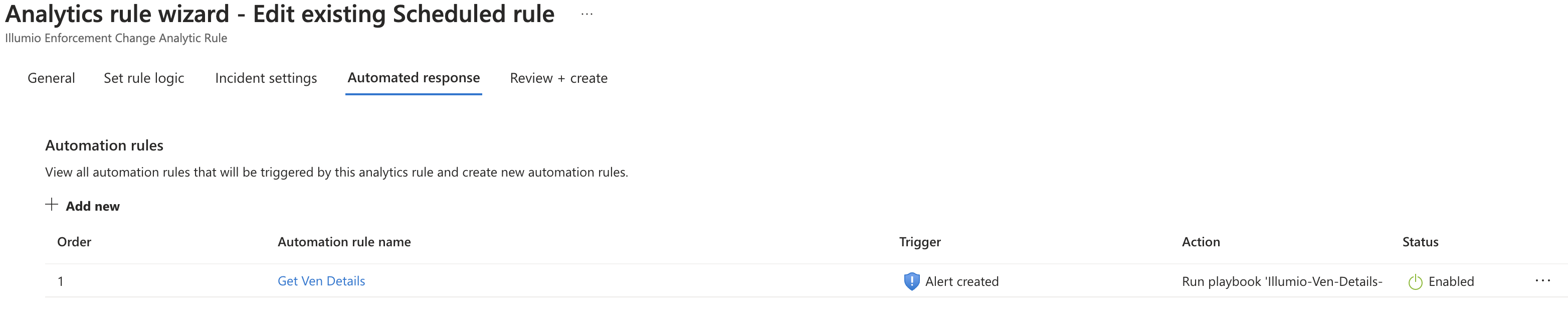Deploy the Get VEN Details Playbook
You can deploy the playbook using this ARM template: Illumio Get Ven Details.
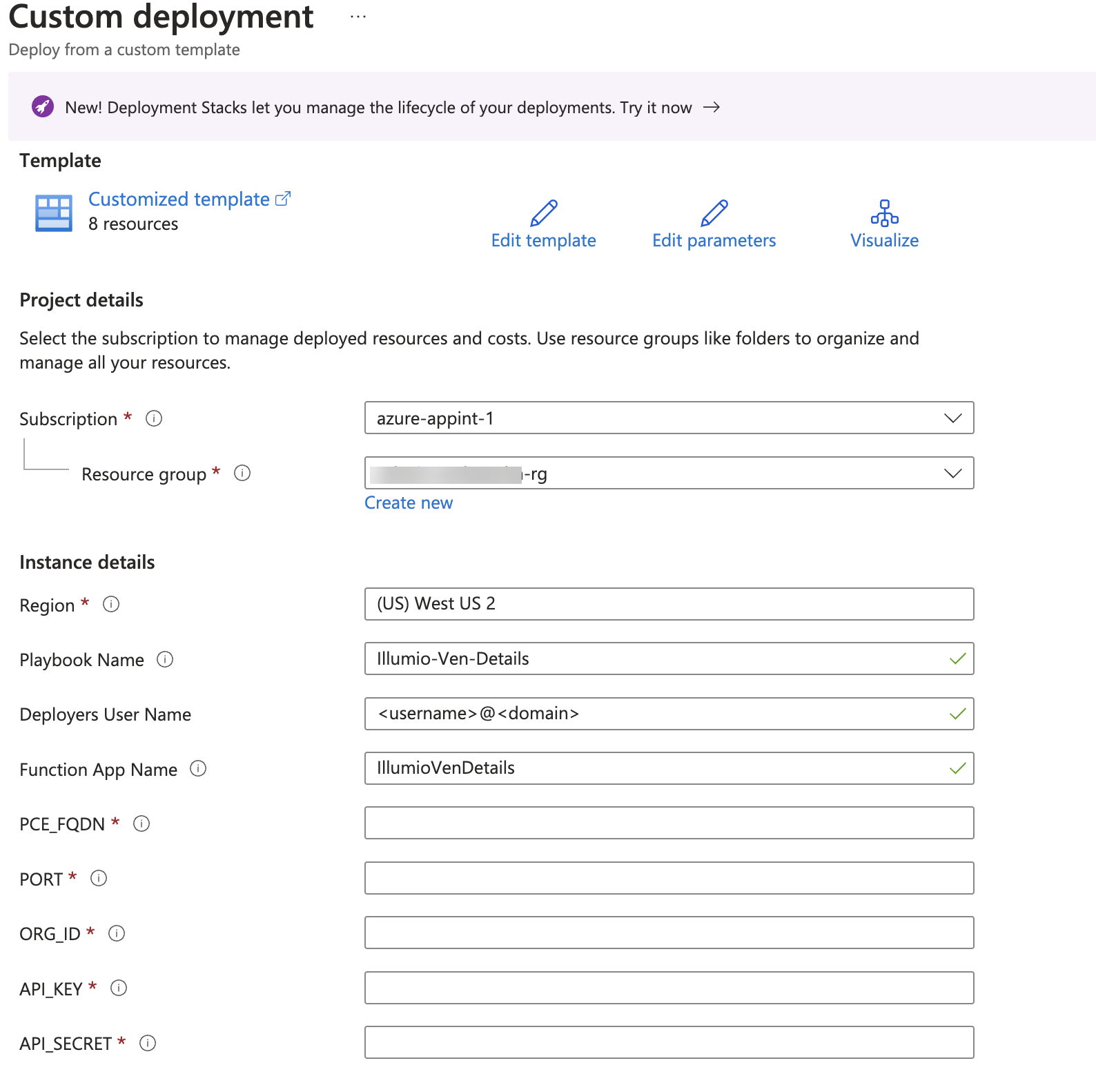
This playbook creates API connections, because it needs to query and interact with Outlook 365 and Microsoft Sentinel.
Make sure to provide the deployer's user name as the email address.
Provide the PCE FQDN, port, Org Id, API key, and API secret, and then click Next.
Follow the rest of the wizard steps to deploy the playbook.
After you have deployed the playbook, use the following procedure to authorize the API connections:
Go to API connections.
Ensure that the connections are authorized, as shown in the following screenshot:
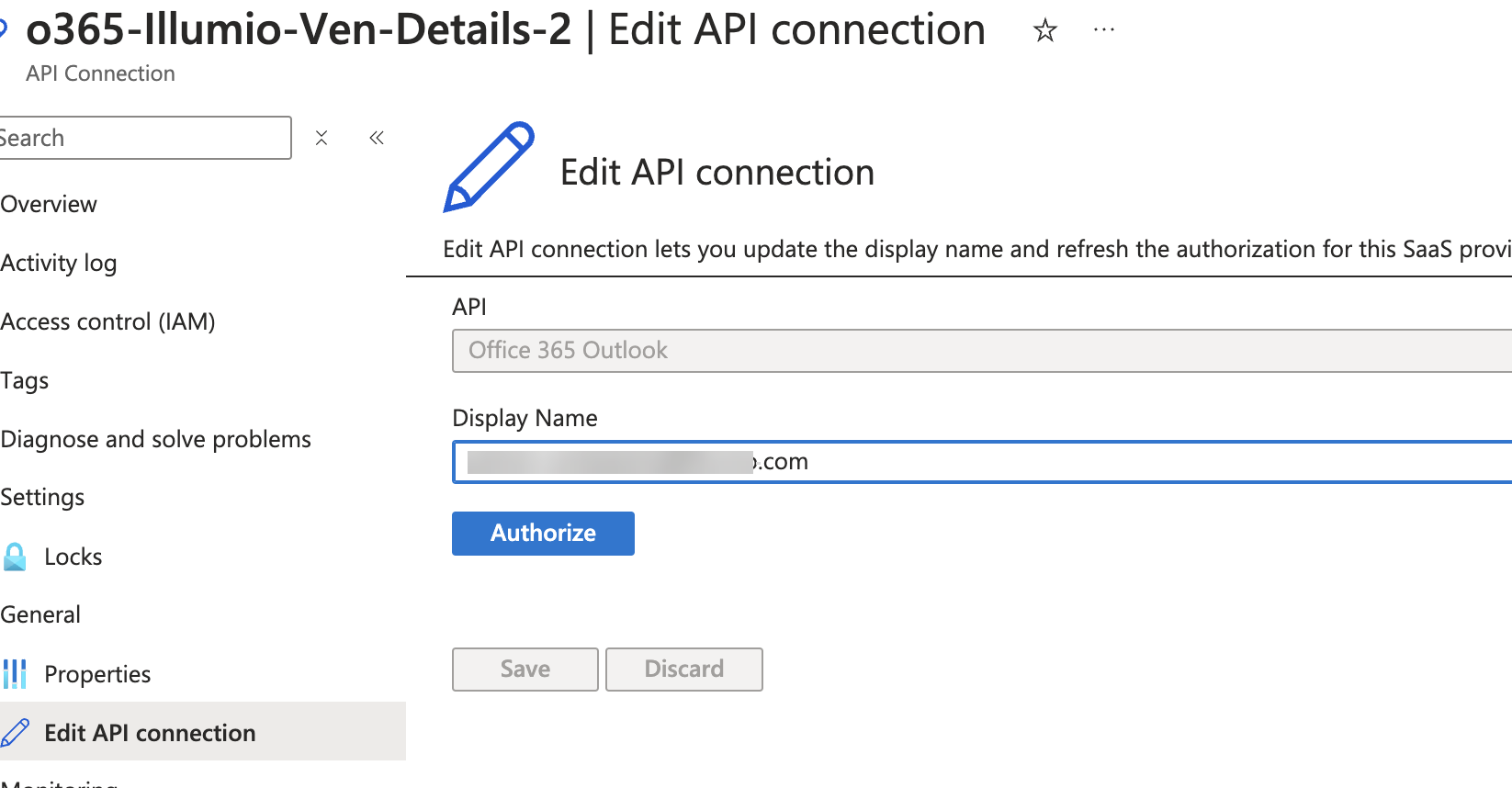
This ensures that the procedures can interact with Microsoft Sentinel and Outlook 365 while the playbook is executing.
Go to Logic Apps and navigate to the name of the logic app that was set during deployment.
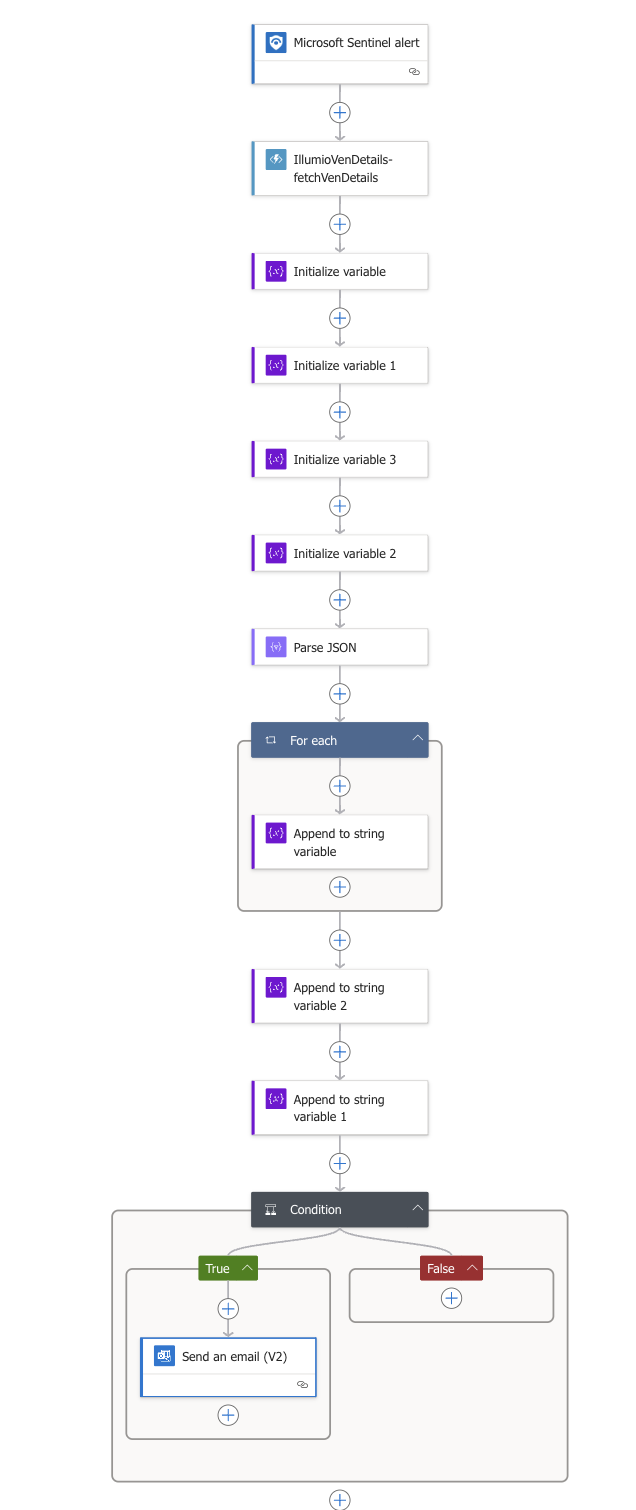
Ensure that API connections are authorized for the playbook to operate correctly.
After you have deployed the playbook, you can edit the automated response of any of the analytics rules that are part of the Illumio Sentinel Integration to include the playbook.