Set Up an Illumio Console Account
Navigate to console.illum.io and click the Sign up for free trial link.
On the Sign Up for Free Trial page, enter your information and click Sign Up.
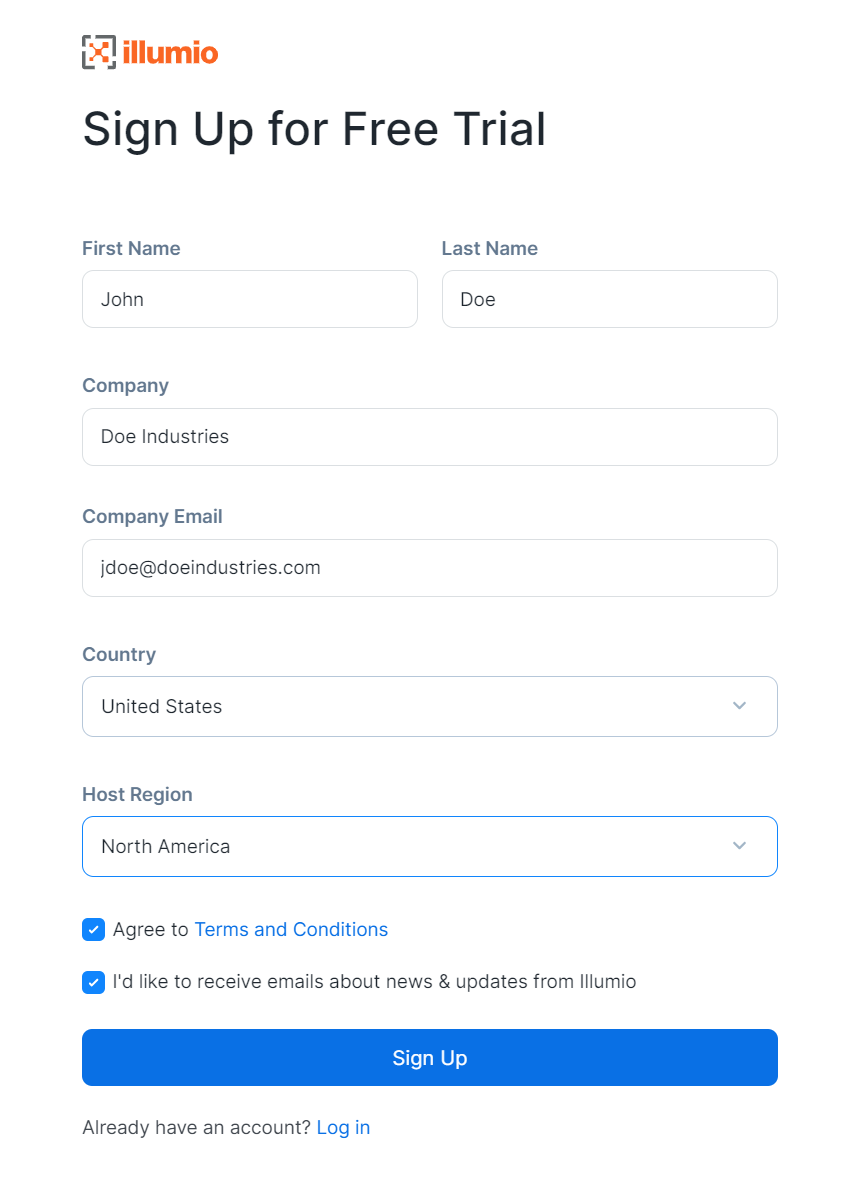
In the Illumio Account Activation pane, click Activate Account.
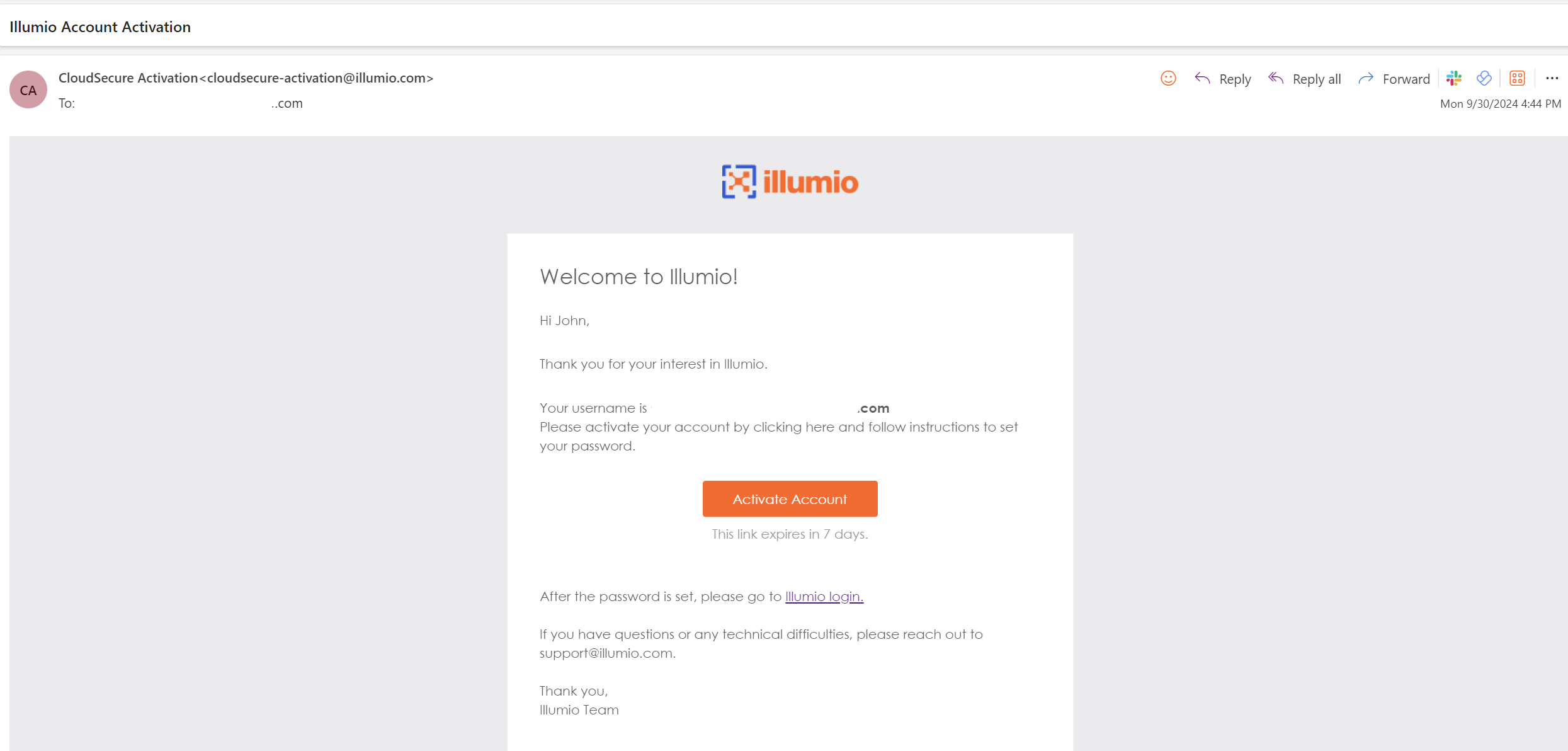
In the Set up security methods pane, under Password, click the Set up link.
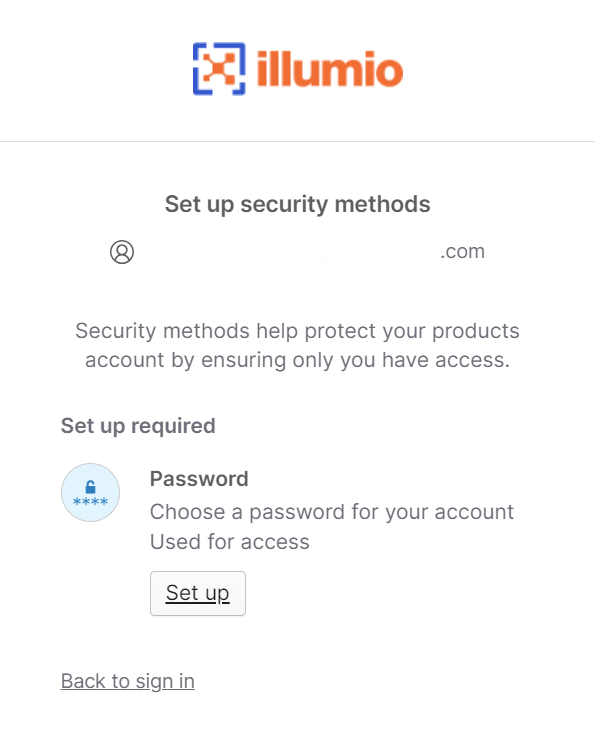
Enter a password in the Set up password pane, and click Next.
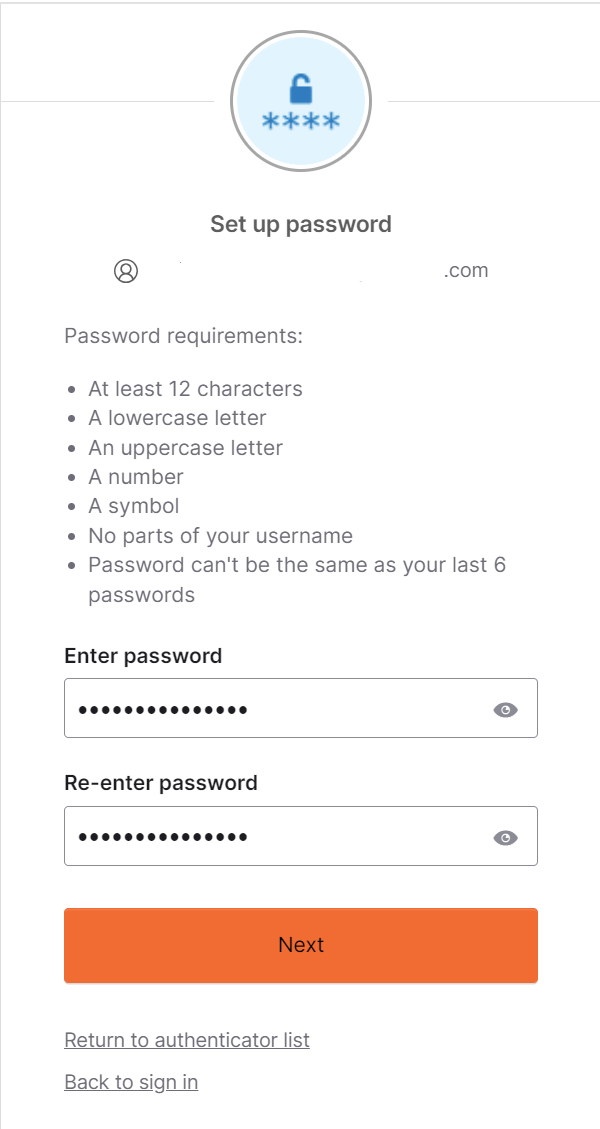
Download the Okta Verify app from the App Store or Google Play if you do not already have it, follow the prompts to add an account in the app, and scan the QR code on the Set up Okta Verify pane.
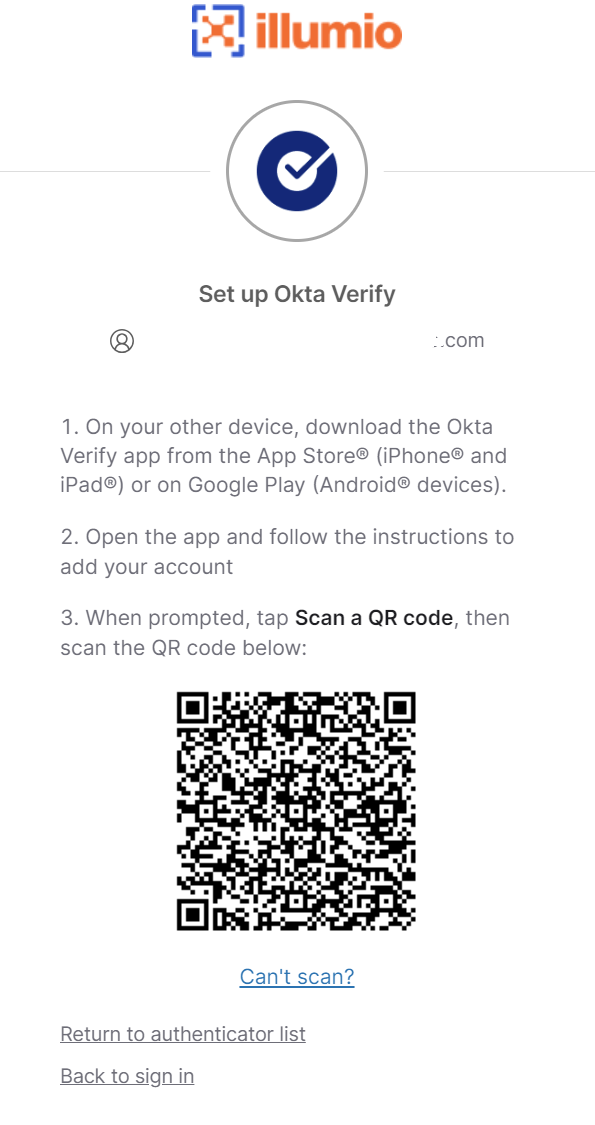
Follow the prompts within Okta Verify and then tap Done.