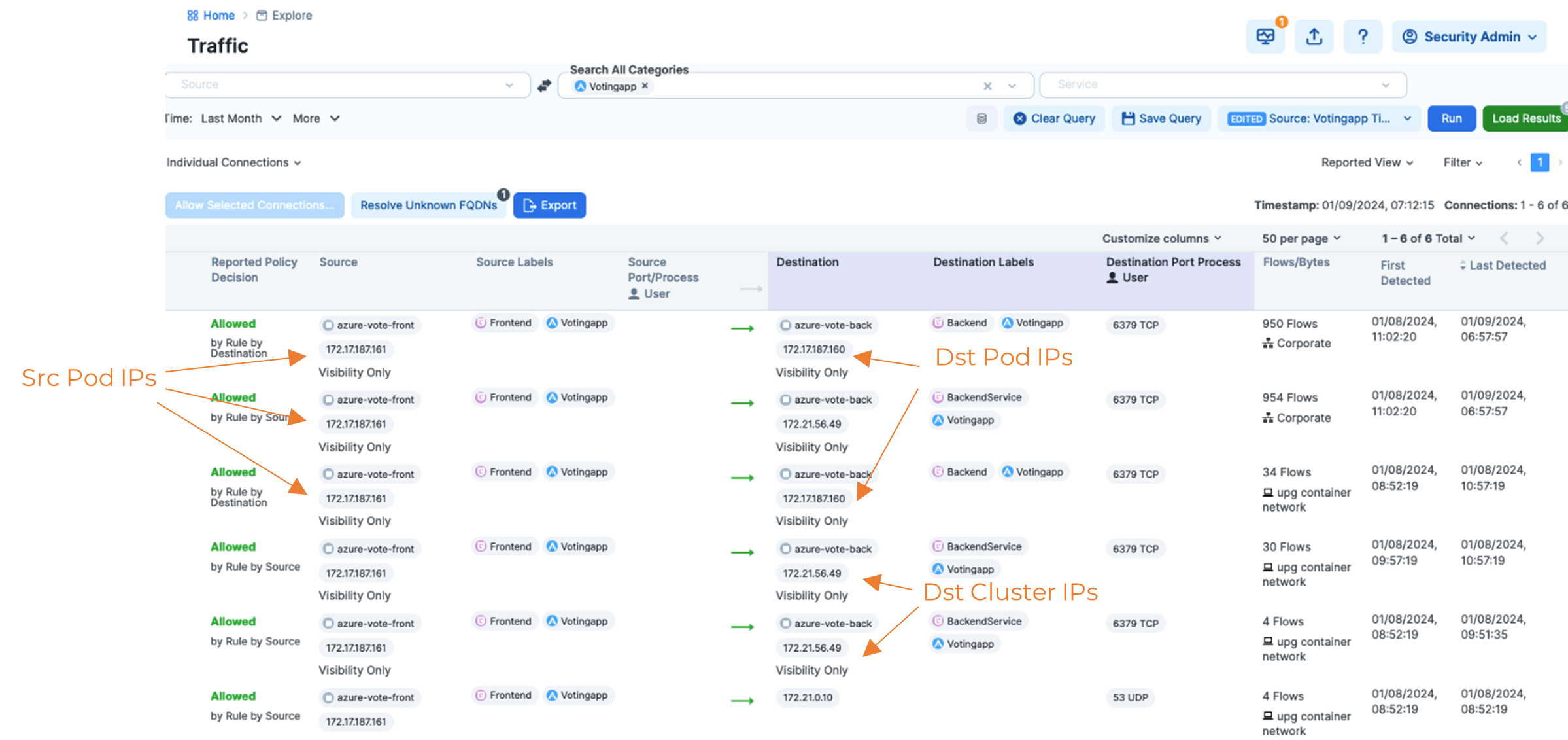Troubleshooting CLAS Mode Architecture
If your upgrade or installation of CLAS-enabled clusters exhibits unusual behavior, follow these steps to troubleshoot the issue:
Check that the Kubelinks and C-VENs are operating. Verify at the Container Clusters page, in the Summary and VENs tabs.
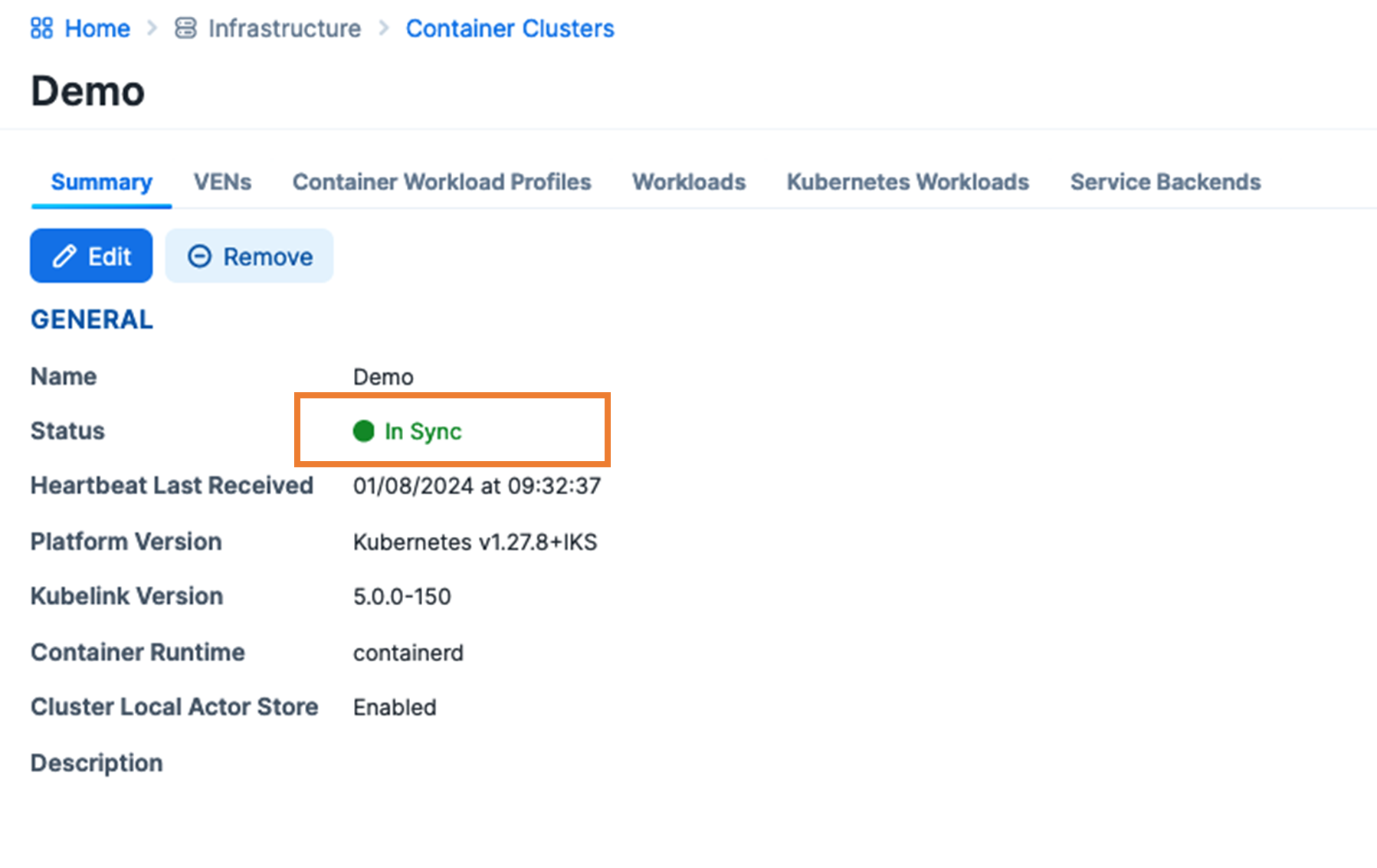
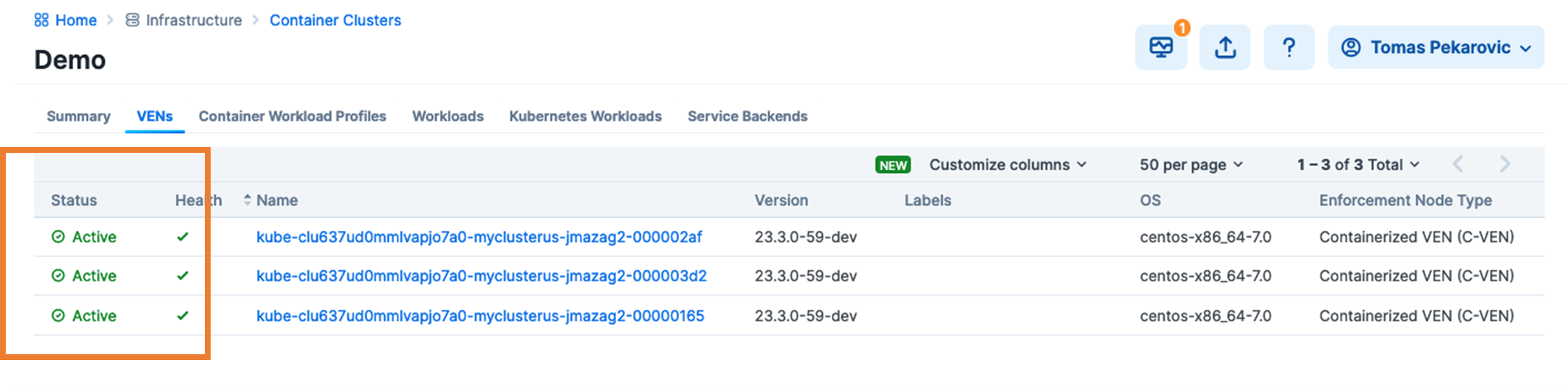
Check that Kubernetes Namespace and Kubernetes Workload objects are created, and are present in the PCE. Verify from the Kubernetes Workloads tab.
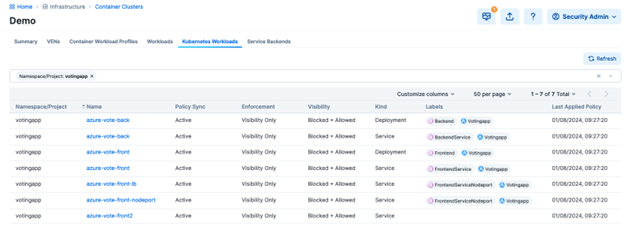
Check that labeling is done correctly by examining each Kubernetes Workload:
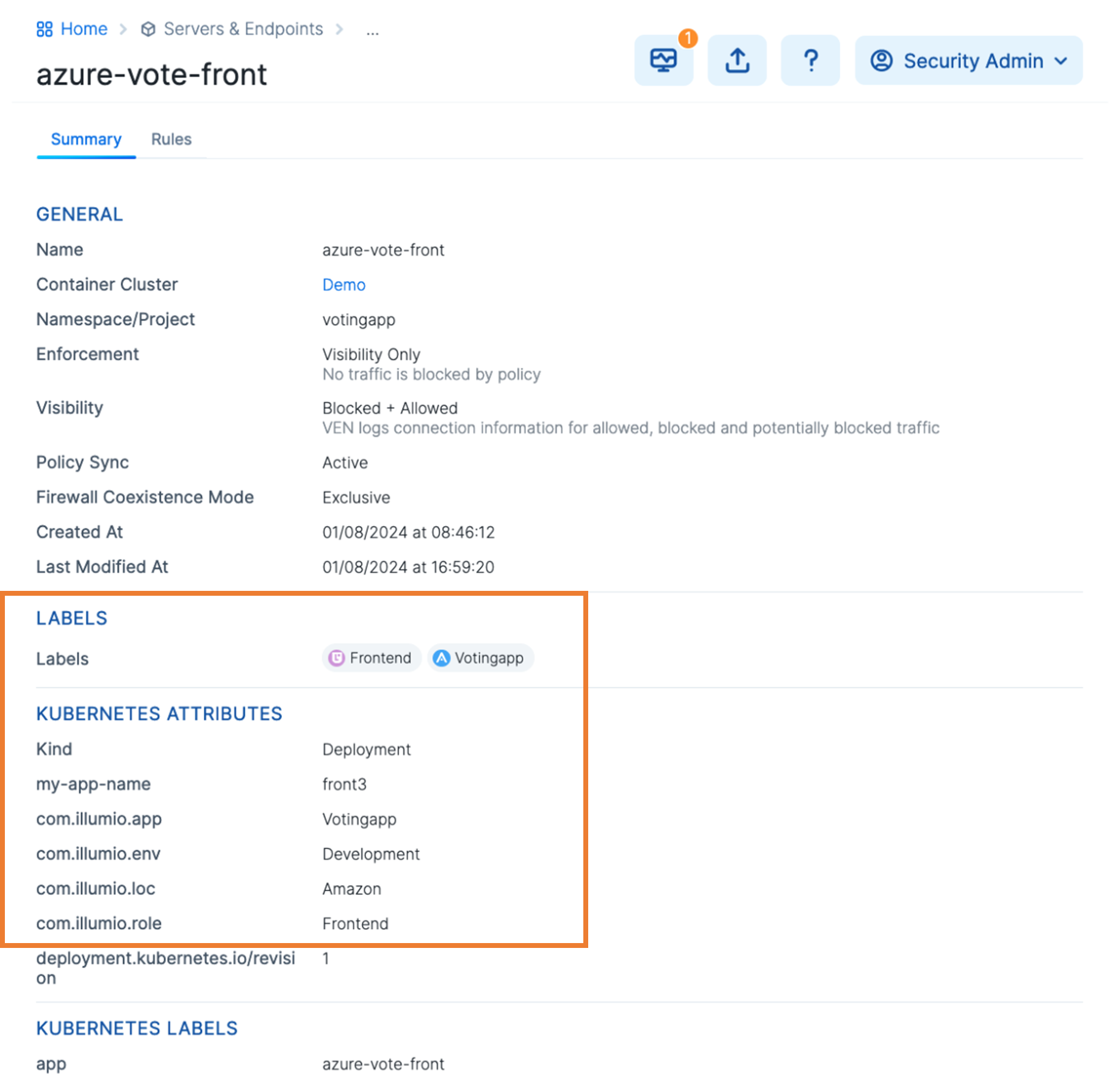
Check that NodePort Services have correct IPs. Find NodePort IPs on the Service Backends tab, under the Virtual Services table column.
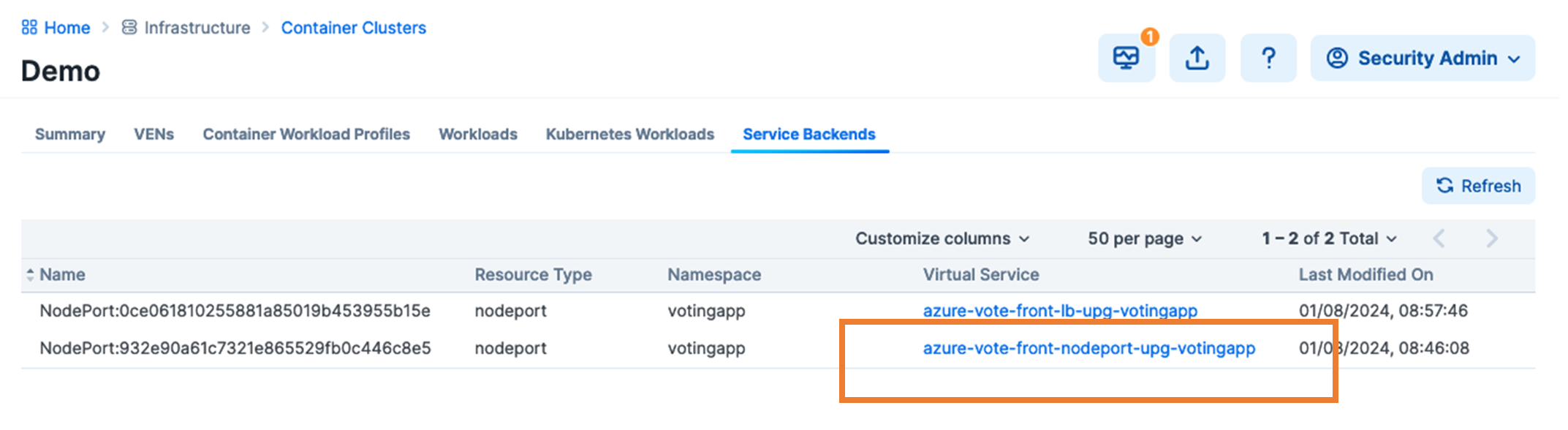
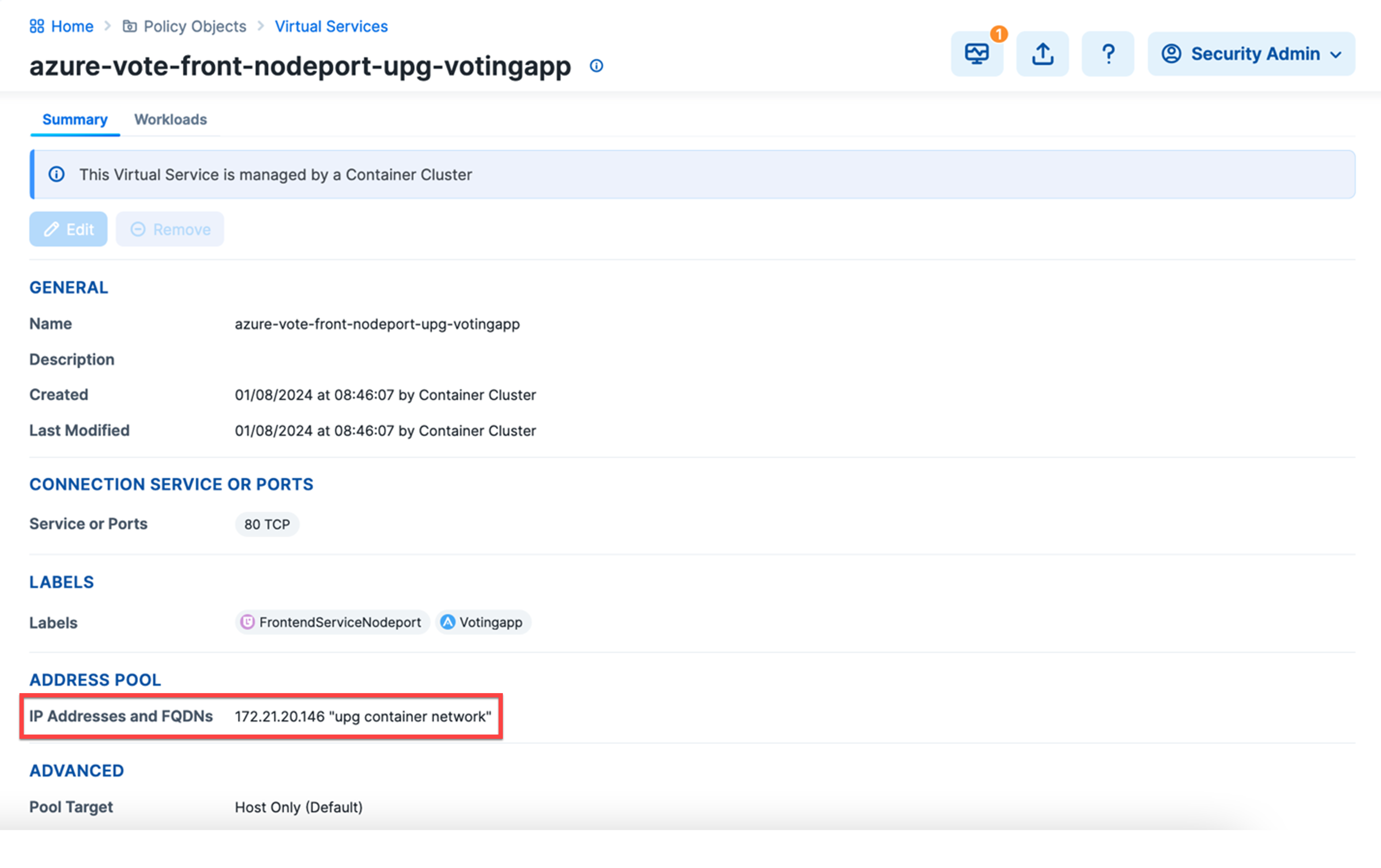
Check that traffic is flowing properly. Find the pod-to-pod, and pod-to-application flows with IP information from the Traffic view. Select “Individual Connections” to see the name of the Kubernetes Workloads and the IPs of the Pods sending and receiving the traffic.