Export Reports
Using the Export Reports feature, you can download PCE objects in JSON and CSV formats. These reports are very useful when you want to share the data with application owners, managers, executives, or auditors who do not have access to the PCE.
Overview of Export Reports
CSV is the most common and popular format because you can import it into other tools like CMDBs. You can export the following objects into an export report:
Workloads
Rulesets
IP lists
Pairing profiles
Services
Labels
Label groups
Virtual services
Virtual servers
Generate an Export Report
From the PCE web console menu, choose Troubleshooting > Export Reports.
Click New Report.
From the Containing All drop-down list, select the object for which you want to generate the report.
Note
Starting from Release 23.4, when you export services to a CSV file, it contains three new columns for ransomware data: ransomware_category, ransomware_severity, and ransomware_os_platform.
Select the format, JSON or CSV.
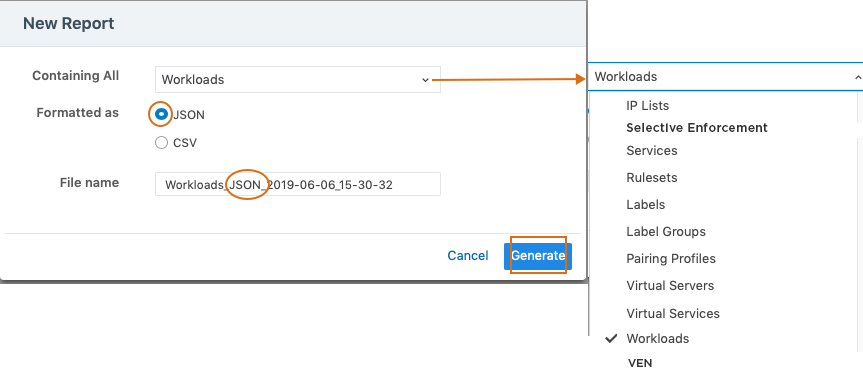
Click Generate.