What's New and Changed in Release 24.2.10
The following new features were added in Illumio Core 24.2.10.
Compare V-E scores by Enforcement Type
This release introduces the Show Vulnerability Exposure (V-E) Score tool which makes it easy to see how the security of your workloads and app groups would change if you were to change their current enforcement mode. New columns in the Workload and App Group list and details pages provide a side-by-side comparison of the effect different enforcement modes would have on Vulnerability and Enforcement (V-E) scores. A toggle allows you to simulate the switch between Full Enforcement and Visibility Only enforcement modes.
Note
This option allows you to simulate the switch between Full Enforcement and Visibility Only modes. It doesn't change the actual enforcement mode of your workloads or app groups.
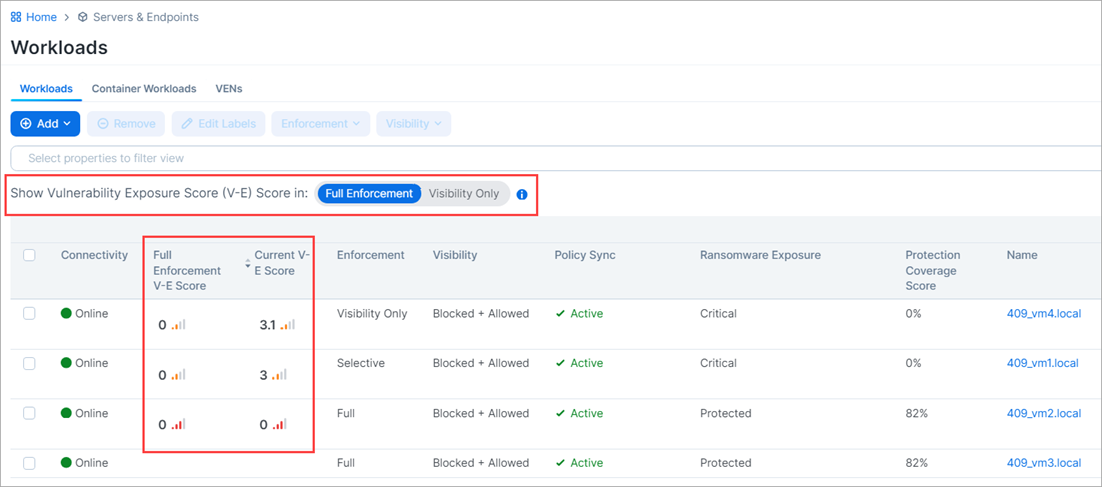
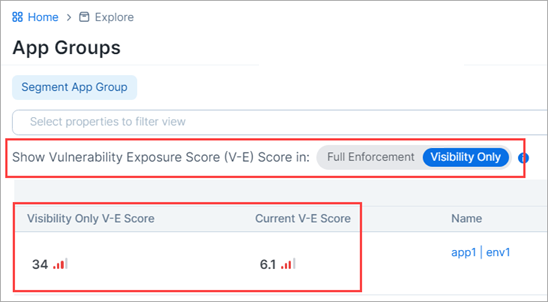
New icon indicates vulnerability severity level
This release introduces a familiar gradient icon to indicate the vulnerability severity level of workloads and app groups. The new icon improves UI accessibility by conveying a range of severity without relying on a color scheme.
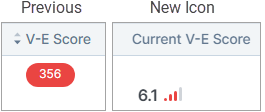
Support for Endpoint VENs on macOS Sonoma 14.4
With this release, Endpoint VENs now support macOS Sonoma 14.4. For information about the Endpoint for macOS, see the Endpoint Installation and Usage Guide.
Easier Identification of Public IP Addresses for Endpoint VENs
Note
This is an enhancement to the network profile detection feature. Network profile detection allows the PCE to determine whether a workload interface is connected to your Corporate network or to an external network (for example, a cafe or airport Wifi). The PCE uses this information to program network-specific rules on each of the endpoint's interfaces. For more information about Illumio's NLA implementation, see NLA Support for Endpoints.
Beginning with this release, in the workload details pages in the PCE, the word Public is now prepended to the IP address (as seen by the PCE) of non-domain-joined Windows workloads and macOS endpoint interfaces reachable by the PCE. When you enter these Public IP addresses in the PCE (Settings > Corporate Public IP), the PCE classifies them as Corporate and programs their corresponding endpoint interfaces with the appropriate Illumio security policies. See Add Public IP addresses to the Corporate Public IPs list.
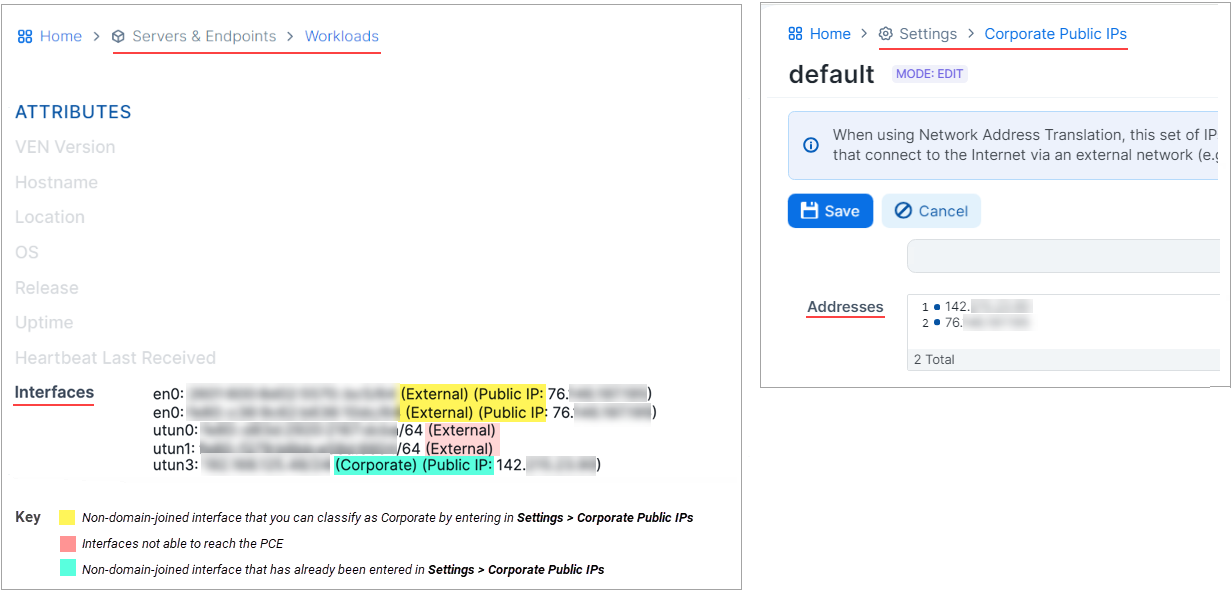
Keep in mind:
As non-domain joined Windows endpoints or macOS endpoint VENs make network location detection calls to the PCE from each workload interface, the public IP address they report is the source of the IP address as seen by the PCE.
In SaaS, the IP is also an organization's public egress IP to the Internet.
If a given interface is not reachable by the PCE, its IP address is classified as "External" on the workload's details page and "Public" does not appear.
If you enter the IP address of a non-domain-joined Windows workload or macOS endpoint in Settings > Corporate Public IPs, the PCE classifies its associated interface as "Corporate." Otherwise, the PCE classifies the interface as "External."
Enhanced VEN Platform Resiliency
To mitigate the effects of data loss and file corruption that can result from a sudden loss of power or the host crashing, VEN release 24.2.10 provides enhanced resiliency as follows:
When VEN data is written to volatile memory, it's now simultaneously written to disc, ensuring a higher likelihood of successful recovery.
In the event of file corruption, certain VEN configuration files are now backed up and then restored automatically.
Discontinued Dependency on PowerShell
Starting with VEN release 24.2.10, customers can perform VEN tasks in any Windows Command Line shell capable of executing *.exe commands. This includes Command Prompt (cmd.exe) and PowerShell, among others. As all modern Windows machines include Command Prompt by default, all PowerShell commands in Illumio VEN documentation have been changed to equivalent *.exe commands.
LW-VEN 1.1.0 supports flow reporting for legacy Windows servers
Beginning with release 1.1.0-LW-VEN, the LW-VEN can enable the native Windows Firewall log on your legacy Windows server, which allows the LW-VEN to generate and log traffic flow information for ingestion by the PCE. After ingesting the log information, the PCE displays it in its Map and Traffic views to help you gain insights about and create policy for your business applications. See Enable Flow Reporting.
Illumio IPFilter Update
The release of IPFilter 5.3.0.5003 provides increased throughput over the loopback interface when the VEN is in Visibility, Selective Enforcement, or Full Enforcement mode. This improves performance for some applications and tools that are sensitive to latency of the loopback interface.