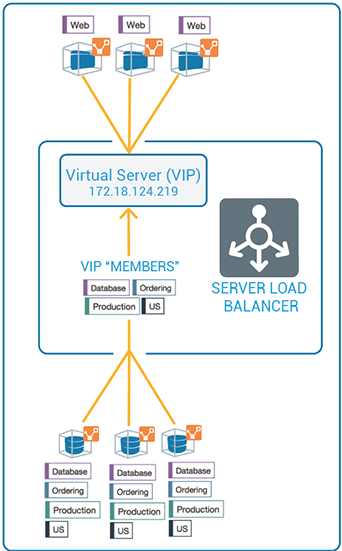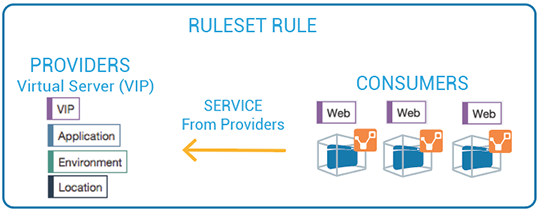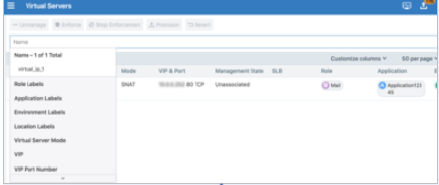Load Balancers and Virtual Servers for the NEN
Illumio Core supports activation of enforcement on a number of load balancers as listed below.
Supported for Load Balancers
F5 BIG-IP 11.5x or later
AVI Vantage 18.23 or later
The Network Function Controller (NFC) is no longer supported from Illumio Core 19.3.0 release onwards. The load balancer interface has been moved from the PCE in to the NEN. Since the NFC has been discontinued, you need the NEN to interface with the load balancer.
From the NEN 2.0.0 release onwards, the AVI Vantage load balancers are also supported.
Important
The NEN 2.1.0 release supports up to 500 VIPs and up to 15 SLBs.
Load Balancer and Virtual Server Concepts
Load balancer (SLB): Either a physical machine or a virtual machine performing load balancing functions. An SLB object represents a standalone device or an HA Pair and includes management of IP/port, user/password, and so on. These values are used by an Illumio NEN to read information from and manage the device. In case of HA, it may include multiple SLB devices.
Illumio Virtual Server: The same as an F5 Virtual Server.
Discovered Virtual Server: An Illumio NEN queries the load balancer for VIPs and specifies the client-facing VIP with port + protocol combination.
Created Virtual Server: A provisionable policy object with labels used in policy writing. In the UI, the Virtual Server creation process is called VIP Management. Virtual Server providers (backend servers) are specified using labels and can optionally specify backend port independently of the port used by the VIP.
VIP: A virtual IP or a local IP (a front-end IP that clients can connect to).
SNAT pool: A group of IPs that the Virtual Servers use to connect to the backend servers. A Virtual Server can only have a single VIP connected to it, on a single port. It can also be accessed by the SLBs local IPs.