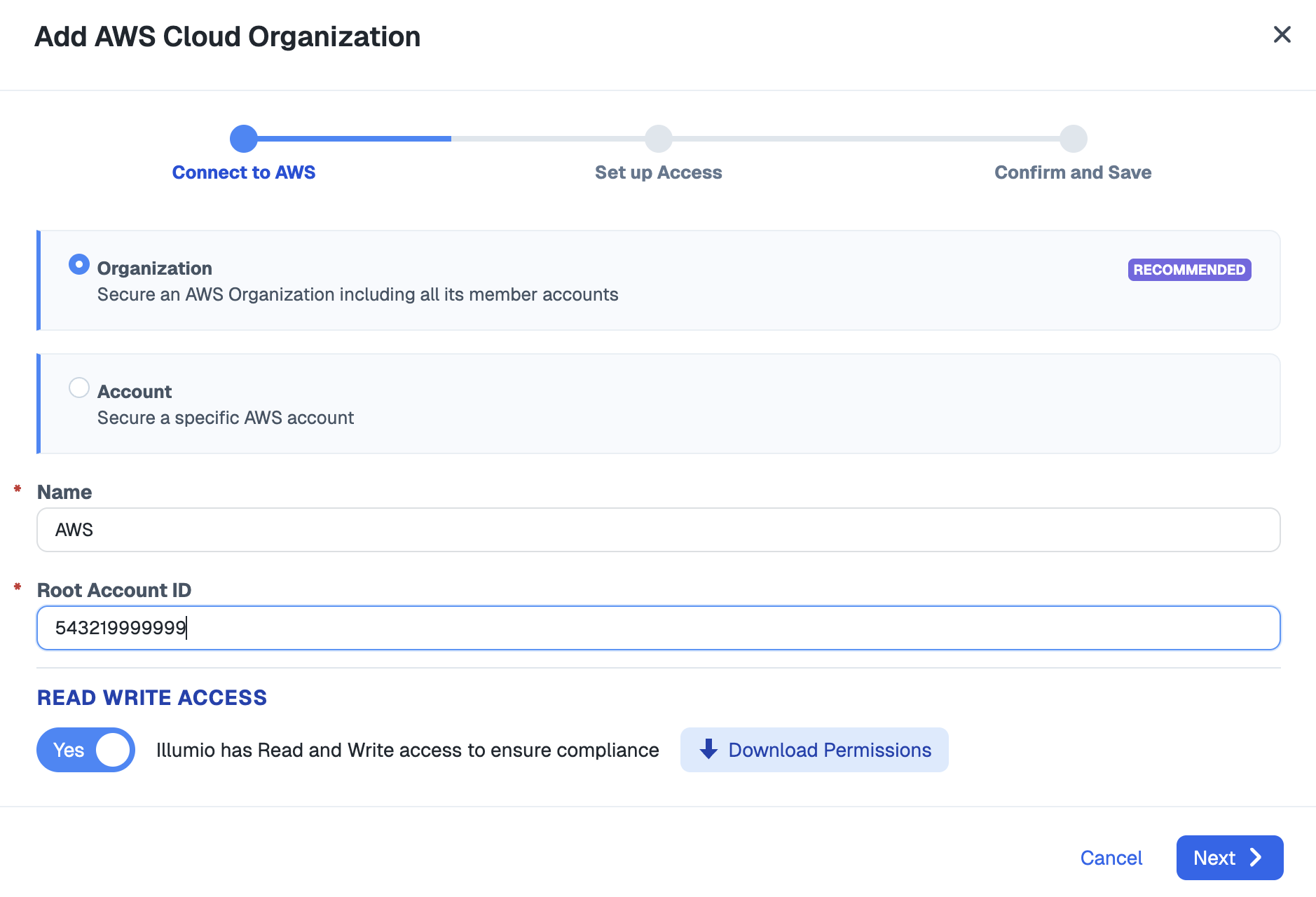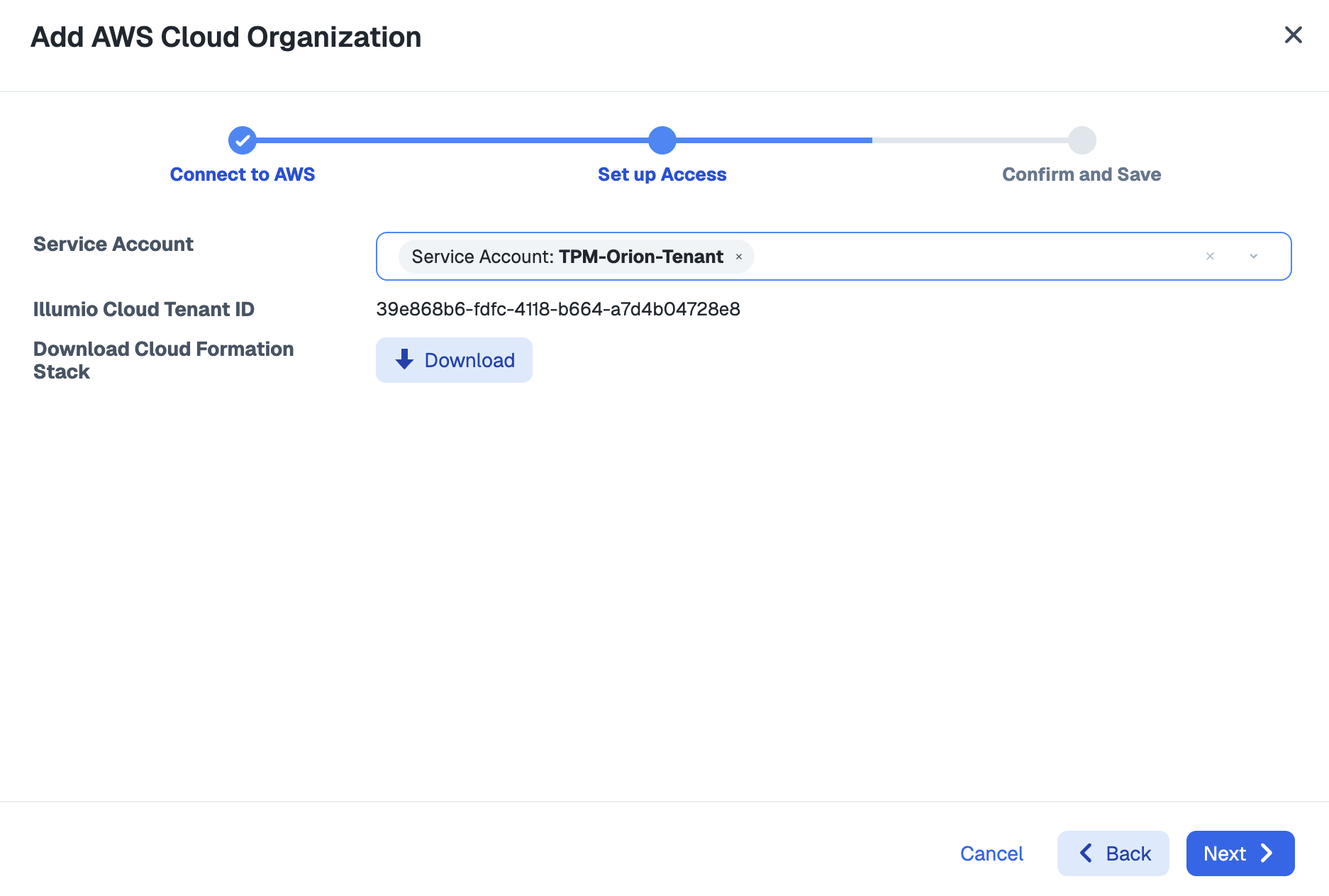Free Trial Onboarding Steps for AWS
Follow these free trial onboarding steps for AWS.
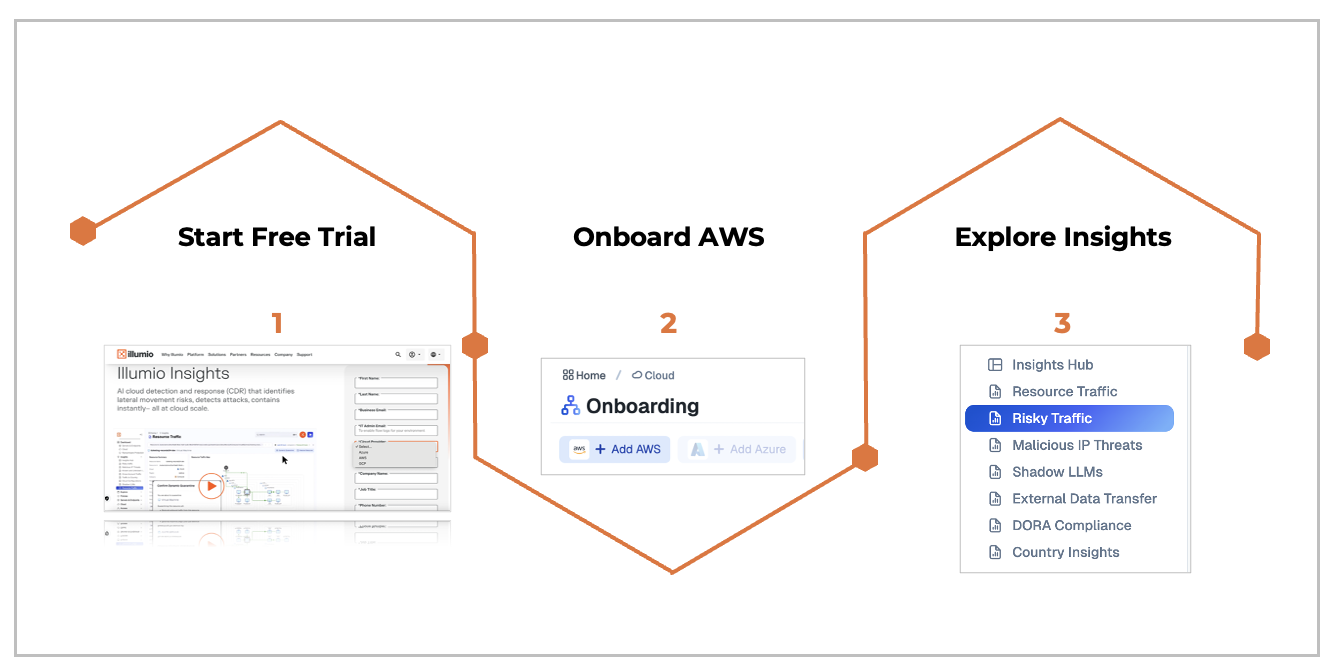
Step 1. Start Free Trial
If you haven't already started your free trial, go to the Free Trial Insights page first.
Step 2. Onboard AWS
Note
Easy onboarding is not available for AWS at this time.
Onboard AWS | Follow these steps |
|---|---|
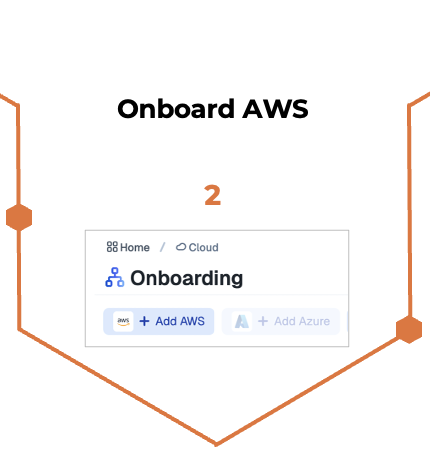 |
|
Set up Flow Log Access
Set up flow log access | Follow these steps |
|---|---|
 |
NoteIn AWS, Illumio supports reading flow logs that are stored in S3 buckets only. Currently, other storage destinations are not supported. Go here for detailed instructions about setting up your flow logs. |
Step 3. Explore Insights
View Illumio Insights in the Console. See Explore Illumio Insights.